Submitted almost 5 years agoA solution to the FAQ accordion card challenge
FAQ accordion card with html, css and javascript
@hacmaz123456
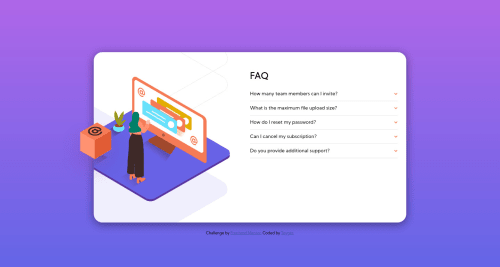
Solution retrospective
Please give me some feedback, i think my script need to optimize :D I can make this thing like in design (with 1 media query at 375px), but it too hard if you wanna see content between around 376px - 800px, so i split it to 3 parts. Did i do anything wrong? Sry for my bad english. Thank you!
Code
Loading...
Please log in to post a comment
Log in with GitHubCommunity feedback
No feedback yet. Be the first to give feedback on Toyger's solution.
Join our Discord community
Join thousands of Frontend Mentor community members taking the challenges, sharing resources, helping each other, and chatting about all things front-end!
Join our Discord