First time trying Javascript
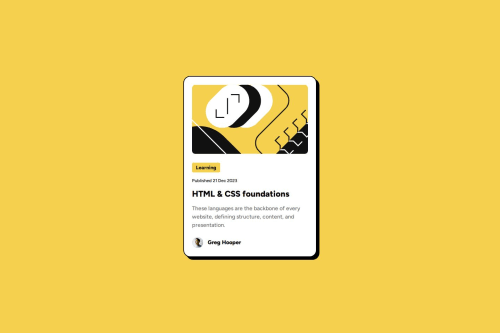
Solution retrospective
It was very hard to deploy this challenge on GitHub Pages...
After getting help from Frontend Mentor users, I managed to make the CSS work, but the Javascript still doesn't..
Anyway, I think it was pretty close this time :)
-UPDATE
Got it working on Vercel!!!!
Please log in to post a comment
Log in with GitHubCommunity feedback
- @x-147
from the error, it is expecting a docs directory at root during build process: Error: No such file or directory @ dir_chdir0 - /github/workspace/docs
you can create a
/github/workspace/docsin your repo and see if it works.i've not worked with jekyll so not sure i can help you there, it is possible to complete this challenge without a static site builder.
also index.html is pointing to the wrong css file, shown below is the correct file (style.css not styles.css)
<link rel="stylesheet" type="text/css" target="_blank" href="assets/style.css" />the desktop css looks very good (and is working once you correct filename)
mobile is a bit broken, but we can fix that after fixing the above. i personally did not create a mobile breakpoint for this challenge since the typography, spacing, dimensions for desktop also fits for mobile.
Marked as helpful - @R3ygoski
Olá Bianca.
Sobre esse erro que você postou está acontecendo por causa de uma pasta chamada
docs, veja esse trecho:Error: No such file or directory @ dir_chdir0 - /github/workspace/docs.Também pode ser erro de Renderização do SCSS, digo isso devido a esse trecho:
Rendering: assets/css/style.scss Pre-Render Hooks: assets/css/style.scss Rendering Markup: assets/css/style.scss github-pages 232E sem contar que seu
index.htmlestá apontando para um local errado, ele aponta para umassets/styles.cssmas o seu arquivo de css se chamaassets/style.css.Bom vou continuar analisando, quando eu chegar em alguma conclusão eu editarei esse comentário, ou talvez adicione um novo.
Marked as helpful
Join our Discord community
Join thousands of Frontend Mentor community members taking the challenges, sharing resources, helping each other, and chatting about all things front-end!
Join our Discord