Flexbox & Java
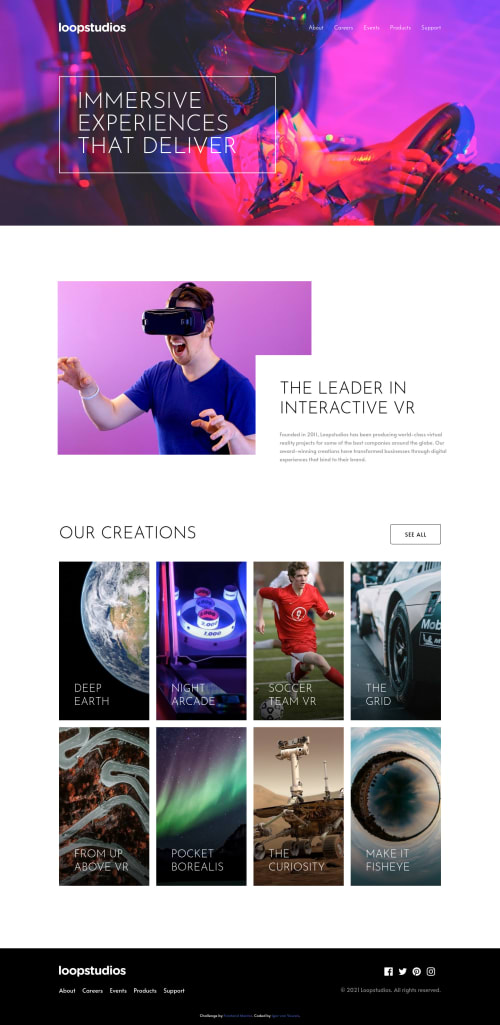
Solution retrospective
Was a fun project enjoyed it a lot. I do think my css needs to be a bit more refined, so any advice concerning that or anything else you guys can see that I can work on.
Also don't know if he will see it, but I want to thank @cganzon a lot. I learnt A LOT from the solution he posted, especially about hover effects and putting shadows on images, and just general structure of html & css.
And of course for Front End Mentor for making all of this stuff possible. Believe all of you guys & girls will have a wonderful day further, and happy coding :)
Please log in to post a comment
Log in with GitHubCommunity feedback
No feedback yet. Be the first to give feedback on Igor's solution.
Join our Discord community
Join thousands of Frontend Mentor community members taking the challenges, sharing resources, helping each other, and chatting about all things front-end!
Join our Discord