Submitted almost 5 years agoA solution to the Four card feature section challenge
flex-direction, flex-align, justify content
@ayminahmed
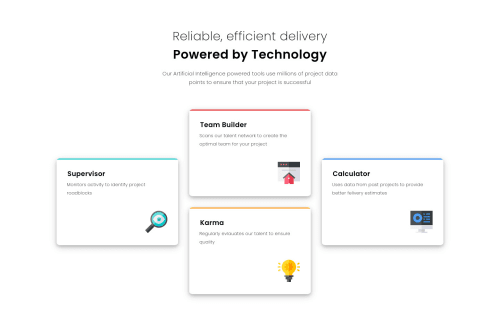
Solution retrospective
Development certainly becomes much easier if the image is first translated into a figma file to clarify the margins / paddings. More time (and energy) is saved during the development process than in expended in translating the design.
Don't like using fractional rems, seems hacky. Am I visually splitting the spacing incorrectly, and ending with wrong margins / paddings for various components?
Will be grateful for ANY feedback.
Code
Loading...
Please log in to post a comment
Log in with GitHubCommunity feedback
No feedback yet. Be the first to give feedback on Aymin's solution.
Join our Discord community
Join thousands of Frontend Mentor community members taking the challenges, sharing resources, helping each other, and chatting about all things front-end!
Join our Discord