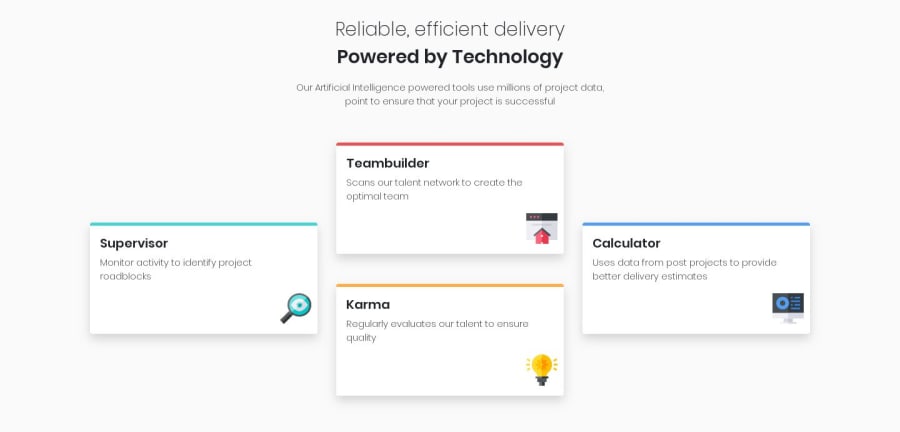@PeresvetIvan
Posted
hey, The-Lunatic-Schizoid-TM! Easier way to position some element inside parent element (in this example img element inside card element), is using property 'position: relative' and 'position: absolute' to parent and child elements respectively. After that done write 'right: 0' and 'bottom: 0' to child element (img). For better understanding, watch some lesson on position property, or check other solutions on this site. Another simple solution is to wrap img in div element, and for this div element set property 'align-text:' to right, left, or center, depending on what position you want. And, of course, set margin of img to 0.