Submitted almost 4 years agoA solution to the Four card feature section challenge
Four Card Feature Section
@flo1244
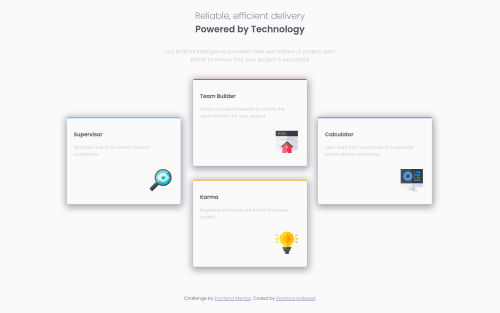
Solution retrospective
Can someone review and give their thoughts on this project? Would it have been better to use CSS Grid instead of Flexbox? I also had problem when I changed the body text-size up to 15px it would expand the boxes and through everything off. How could I correct this without having the boxes scrunch back together and become offset?
#coding-newbie
Thanks in advance :)
Code
Loading...
Please log in to post a comment
Log in with GitHubCommunity feedback
No feedback yet. Be the first to give feedback on Florence H.'s solution.
Join our Discord community
Join thousands of Frontend Mentor community members taking the challenges, sharing resources, helping each other, and chatting about all things front-end!
Join our Discord