Frontend Mentor | Order summary card - html, CSS
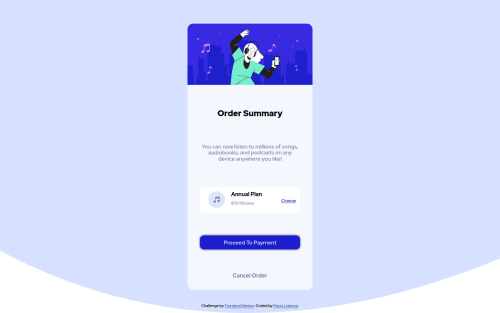
Solution retrospective
I initially had difficulties with using the SVG graphics so i ended up finding a site that i could paste the svg markup in and download an image.
The background image doesn't exactly lineup like the design file. I couldn't figure out how to get it exact. Any tips on this would be much appreciated.
Please log in to post a comment
Log in with GitHubCommunity feedback
- @vanzasetia
Hi! 👋
The site still using the SVG. I thought you were using
pngorjpginstead ofsvg.Regarding the background image. I made some changes to the CSS.
body { font-family: 'Red Hat Display', sans-serif; font-size: 16px; line-height: 1.1; margin: 0; display: flex; flex-direction: column; justify-content: center; align-items: center; min-height: 100vh; background-image: url(./images/background-dekstop.svg); /* background-size: cover; */ background-repeat: no-repeat; background-size: 100%; }I recommend adding the
background-color. You should be able to find the color code on thestyle-guide.md.In this case, use interactive elements for any elements that have interactivity. Interactive elements can either be links or buttons.
Keep in mind that, Anchor tags are for navigation, while the
buttonelements are for actions like opening a modal, submitting a form, toggling element, etc.Hope you find this useful!
P.S. I recommend keeping the
.gitignorefile to prevent the GitHub repository get filled with.DS_Storefiles.
Join our Discord community
Join thousands of Frontend Mentor community members taking the challenges, sharing resources, helping each other, and chatting about all things front-end!
Join our Discord