Frontend Mentor | QR Code Component Challenge – Max Essien
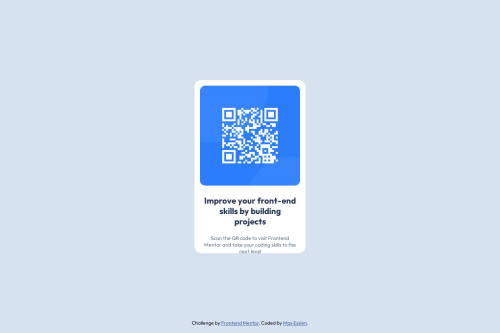
Solution retrospective
I'm most proud of completing this project using only HTML and CSS, and learning how to structure a simple layout with Flexbox and custom properties.
If I were to do it again, I would organize my file paths more clearly and work on improving the accessibility of the markup, like adding more descriptive alt text.
What challenges did you encounter, and how did you overcome them? Challenges I EncounteredOne of the main challenges I faced was managing the responsiveness of the layout across different screen sizes and heights. At first, the QR code component didn’t center properly on smaller screens or devices with limited height.
Another challenge was getting the font to load correctly from a local folder. I had to double-check the file path and escape the spaces in the folder name.
How I Overcame ThemTo fix the responsiveness issues, I used multiple media queries to adjust padding and layout behavior for smaller devices. I also used max-width, max-height, and flexbox to ensure the component scaled properly.
For the font loading issue, I corrected the file path and made sure to escape the space in "Google font" using \ so the browser could find and load the font correctly.
I'd like feedback on how I can improve the accessibility of my HTML, especially with alt text and semantic structure.
Also, any suggestions for better CSS structure or best practices for organizing media queries would be helpful. I'm open to tips on making my code cleaner and more scalable for future projects.
Please log in to post a comment
Log in with GitHubCommunity feedback
No feedback yet. Be the first to give feedback on Maxessien's solution.
Join our Discord community
Join thousands of Frontend Mentor community members taking the challenges, sharing resources, helping each other, and chatting about all things front-end!
Join our Discord