Frontend-Mentor-interactive-rating
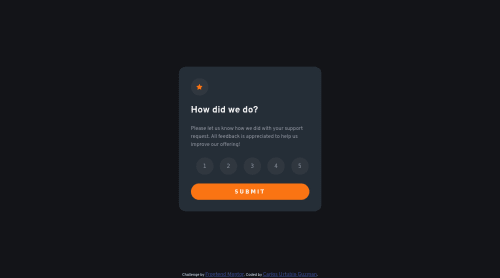
Solution retrospective
I'm a web developer apprentice, any feedback is welcome
Please log in to post a comment
Log in with GitHubCommunity feedback
- @purnimakumarr
Hi Carlos,
- There are 3 accessibility issues in your code which can be solved by using HTML5 semantic tags. You can wrap the
<section class="card__container1"></section>and<section class="card__container2"></section>in a<main></main>tag and the attribution in a<footer></footer>tag. This will make your code more accessible. So, your code would look something like this:-
<main> <section class="card__container1">content goes here</section> <section class="card__container2">content goes here</section> </main> <footer> <div class="attribution">content goes here</div> </footer>- Also, you can make the Rating Component more interactive by adding an alert in case a user tries to submit the feedback wihtout selecting a rating, stating something like "Please select a valid rating". This will make the component more interactive.
Marked as helpful - There are 3 accessibility issues in your code which can be solved by using HTML5 semantic tags. You can wrap the
- @codexshell
Holla! Nice design, real great. Got some few suggestions that I think would make it even better. You could try to persist the active state (the orange coloring) on a rating when one clicks away from the buttons. Also the tab key is triggering the active state on ratings, rather than a focus state. Would be nice to check out Mozilla Developer Network for more information. Cheers!
Marked as helpful
Join our Discord community
Join thousands of Frontend Mentor community members taking the challenges, sharing resources, helping each other, and chatting about all things front-end!
Join our Discord