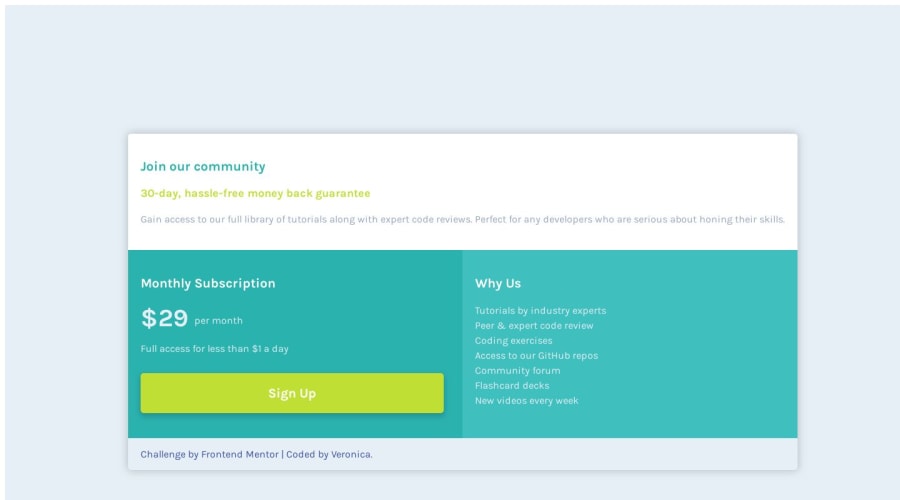@miguelseguramx
Posted
This's a cool project
-
Using a grid is the best way to create someting like this, you can use: https://cssgrid-generator.netlify.app/
-
desktop-preview.jpg is to show a general view of the project, it has more sense if you have multiples states and pages,
-
If you were working on a real pricing component, you made the right decision In this case, the pricing component is all the content of the page, I don't see why not use h1 or h2 tags
-
it could be the opacity but if you want to change the color, you can use Chrome Dev Tools to achive the right color! I have a small tutorial on my instagram @miguelseguramx
-
You should use an ul because you would have a syntactic HTML, the content it's a list, so you need to use a tag for a list
-
Try to indent your HTML code, because you are writing for yourself and for other developers
-
The tag body has weid margin, you should override the default styles of some tags
You're doing a good job, keep it up!