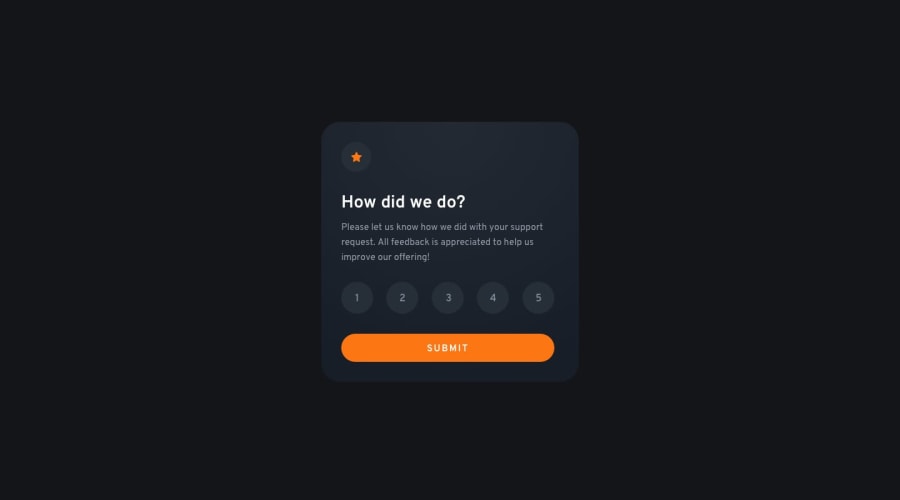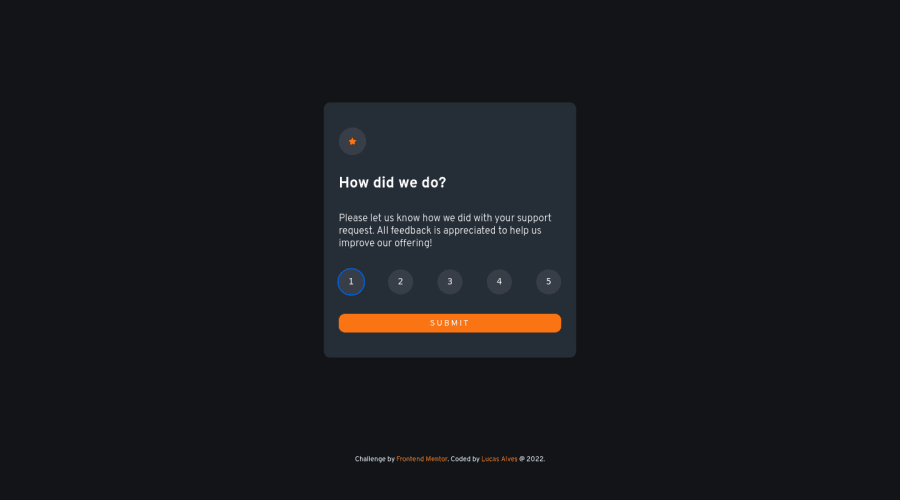@correlucas
Posted
👾Oi Lucas Alves, tudo bem? Parabéns pela sua nova solução!
Acabei de ver o preview da sua solução e tenho algumas dicas pra você:
Pra melhorar a responsividade do card no geral, você pode adicionar flex-wrap: wrap dentro da seccao de avaliação/rating onde tem os botões com os numeros pra fazer com que eles se ajustem e fiquem em linhas diferentes de acordo com o tamanho do card em si, note que sem essa propriedade ou uma media query o card para de diminuir por falta de espaço por causa dos botões. Aqui seu código come essas mudanças aplicadas:
.main__card--rating-display {
display: flex;
justify-content: space-between;
flex-wrap: wrap;
}
👋 Espero que essas dicas te ajudem e que você continue no foco!
Marked as helpful
@Lucas4lves
Posted
@correlucas Ei, Brigadão, Lucas.
Se não for te atrapalhar, fiquei com uma dúvida na hora de implementar os estados ativos pra esses botões de rating.
O documento de design mostra uma mudança de background-color quando o cursor está dentro deles e outra mudança quando o botão é clicado. Tentei usar CSS e colocar uma pseudo-classe ::hover pra resolver a primeira mudança, mas acabou conflitando com a segunda.
O comportamento ficou esquisito, a cor que informa a seleção do botão só aparece depois que se tira o cursor de dentro dele. Acabei optando por não fazer o estado de hover no final.
Tu teria alguma dica pra me dar de solução pra esse conflito?
Seguem aqui os snippets de como eu fiz o comportamento de seleção:
ratingBtn.addEventListener('click', (e) => {
rating = e.target.value;
removeActiveClass(ratingBtns);
e.target.classList.add('active');
});
function removeActiveClass(arr) {
arr.forEach(element => {
if(element.classList.contains('active')) {
element.classList.remove('active');
}
return;
});
}
}```
@correlucas
Posted
@Lucas4lves Pelo que eu vi tá funcionando certinho, o botão fica marcado quando ativo, a unica coisa que achei estranho foi o circulo que fica envolta do botao 1 logo no inicio, a parte de JS eu nao sei dizer ainda pq sei mto pouco de JS, @AdrianoEscarabote da uma força ai no JS
@AdrianoEscarabote
Posted
@Lucas4lves Fala lucas, tudo bom?
Observei aqui o seu código e para arrumar isso podemos usar apenas css, por exemplo:
.main__card--rating-display button:hover {
background-color: hsl(25, 97%, 53%);
}
.main__card--rating-display button:focus {
background-color: hsl(217, 12%, 63%);
}
O resto está ótimo!
espero que ajude! 👍
Marked as helpful