Submitted almost 4 years agoA solution to the Product feedback app challenge
FullStack Product-feedback-app
express, react, axios
@SeyBoo
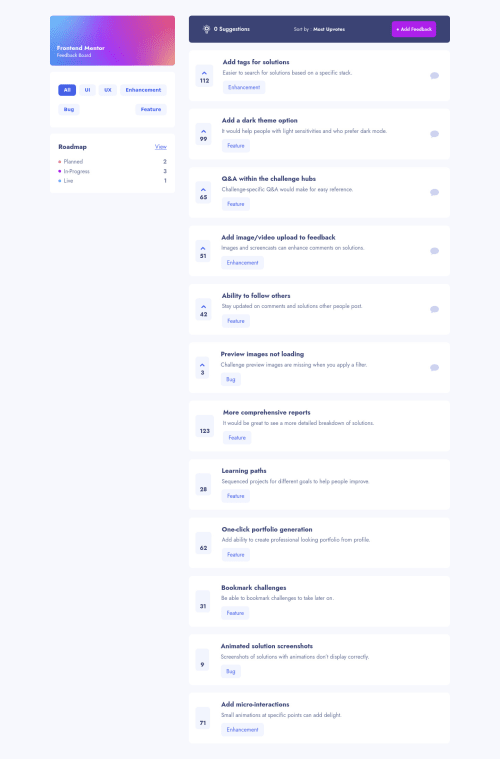
Solution retrospective
Hello i have some questions on the way i can improve.
- I had an hard time to link different column for the backend i could have send an array but i couldn't figure out how. (So the replies doesn't work)
(The backend is kinda long to work cause heroku is pretty long to work)
Code
Loading...
Please log in to post a comment
Log in with GitHubCommunity feedback
No feedback yet. Be the first to give feedback on Chevalier Antoine's solution.
Join our Discord community
Join thousands of Frontend Mentor community members taking the challenges, sharing resources, helping each other, and chatting about all things front-end!
Join our Discord