HTML 5 using CSS Flexbox
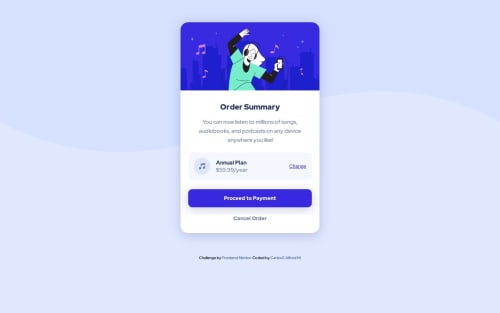
Solution retrospective
What is a good way to go about naming element classes?
Please log in to post a comment
Log in with GitHubCommunity feedback
- @robakerson
Hey Carlos,
I know this is a small thing but you are missing
cursor:pointer;
on your active states for the payment & cancel buttons
Marked as helpful - @grace-snow
Well done on this, it looks good!
A few suggestions
- don't give alt descriptions to decorative images. If they are unimportant images, leave alt blank and add either aria-hidden true or role presentation.
- change is an action so should probably be a button
- proceed and cancel both imply navigation so should probably be anchor tags not buttons
- remember you don't need to wrap everything in a div. That's just a block element, so if it only has one child element inside you can lose it and add display lock to the child if needed
Good luck
Marked as helpful - @manojks092
Try to name the classes much relevant to the content of the element, this will help you remember what you are working on. You can think it as giving a title to a chapter.
Marked as helpful
Join our Discord community
Join thousands of Frontend Mentor community members taking the challenges, sharing resources, helping each other, and chatting about all things front-end!
Join our Discord