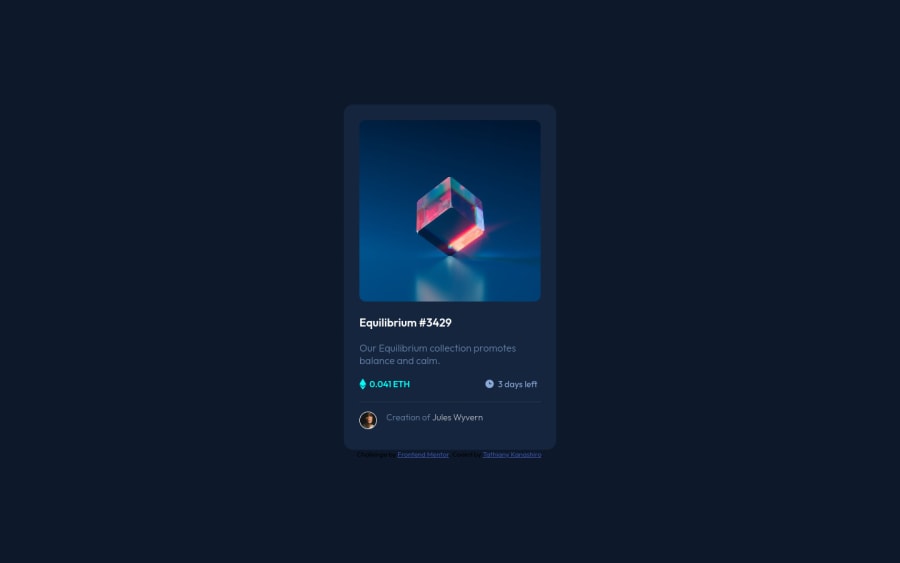@correlucas
Posted
Oi Tathiany tudo bem? Parabéns pelo seu desafio!
Dei uma olhada na sua solução aqui e a primeira coisa que notei é que imagem do NFT fica distorcendo quando o container começa a diminuir e a imagem tenta acompanhá-lo. O jeito de resolver o problema com a imagem é você retirar a propriedade height note que poucas vezes você vai ter que declarar a altura de algum elemento, geralmente a altura é herdada pelo elemento pai e a imagem pega 100% da largura, quando você declara display: block; por exemplo. Nesse caso se você declarar a altura com height a imagem vai tentar manter a altura fixa mas vai perder a proporção quando começar a escalar, então você declarando o max-width: 100% do container a altura já vem em automático.
Olha o código abaixo corrijido:
.cube__image {
/* display: block; */
position: relative;
display: inline-block;
justify-content: center;
align-items: center;
/* min-height: 250px; */
width: 100%;
border-radius: 10px;
}
Espero ter conseguido explicar bem esse conceito da altura automática.
Keep it up
Marked as helpful