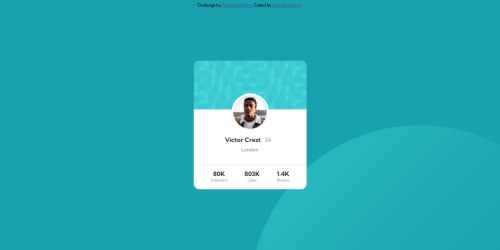
Solution retrospective
i dont understand how to code the background. and it was challenging to position everything inside the card, i used transform thing to offset it, so is there a way to make it more simple?
Please log in to post a comment
Log in with GitHubCommunity feedback
- @yishak621
Its very easy and tricky at the same time ...by default The two circular background svg pics are placed in center....so to place them at the desired place u should use
transform:translateproperty it enables the svg to keep them in the position even if u resize the width of the screen .....so how can we do it? well ...first we add the backgrounds as pusdoelements (:after and :before ) and then we will move both of them to the left 50% and to the top 50%/*psuedo elments*/ .container:before, .container:after { position: absolute; content: ''; width: 100vw; height: 100vh; background-size: auto; transform: translate(-50%, -50%); /*to the left and top*/ z-index: -1; }then if u see in the screen one of the circular svg is in position so we don't touch that we just keep that svg pic in that place(left top) ...
/*adding the top svg before the container*/ .container:before { top: 0; left: 0; background: url('/images/bg-pattern-top.svg') no-repeat ; }But what about the other circle ? well its just out of the screen completely ..so we should bring it back to a desired place by moving it 100% to the bottom and 100% to the right ..
/*adding the top svg after the container*/ .container:after { top: 100%; left: 100%; background: url('./images/bg-pattern-bottom.svg') no-repeat ; }Marked as helpful
Join our Discord community
Join thousands of Frontend Mentor community members taking the challenges, sharing resources, helping each other, and chatting about all things front-end!
Join our Discord