HTML, CSS, Bootstrap
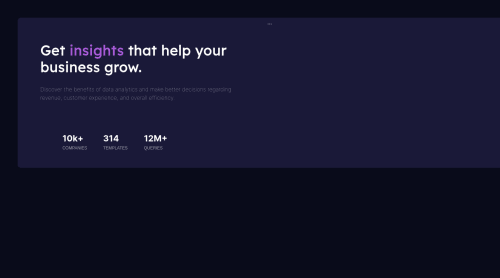
Solution retrospective
Hi guys, I just finished my HTML and CSS courses and am now working on my application skills before I start JS. I tried my best to replicate the challenge but I am aware that I might have some bad practices in my coding. I was unable to center the bottom text and also unable to put a purple filter over the card image. I am open to feedback. Thanks!
Please log in to post a comment
Log in with GitHubCommunity feedback
- @ruedasjnthn
use css grid broo, it will help you a lot in this challenge, also it is easier to use grid with sass
- @AlecDye
Great start, just a few tweaks you can make to take it to the next level:
-
Bootstrap's card component might simplify your html structure
-
Only the image's alt text is visible which means the img's src is not being directed to the correct filepath
-
The main div runs off the page in mobile view
Best of luck!
-
Join our Discord community
Join thousands of Frontend Mentor community members taking the challenges, sharing resources, helping each other, and chatting about all things front-end!
Join our Discord