HTML, CSS, JS, REACT
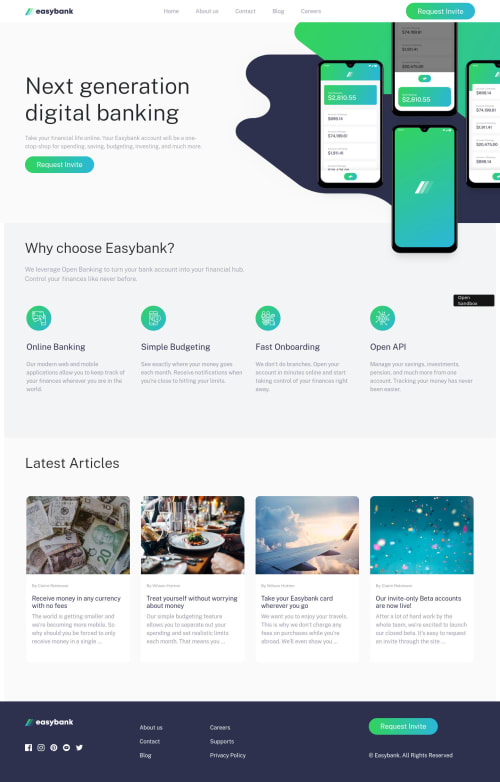
Solution retrospective
Hi there. I made this solution for this challenge and although everything works, I would like to get a piece of feedback from you about using portals in React. I mean, when I coded the nav mobile, I would want to use portals and searched for information about that, but I didn't understand it. So if you know how to use it, please help me.
Please log in to post a comment
Log in with GitHubCommunity feedback
- @FluffyKas
Heyo,
I have only started learning React fairly recently so the existence of portals was new to me. I looked them up now but what I'm about to say take with a grain of salt (me being a newbie and all that).
I strongly doubt portals are something that you should use for a mobile menu. I get where you're coming from wanting to use it here but it seems off. Why would you not want your nav menu to exist in your DOM at all times? I think it should. You're only keeping it from being displayed but it's there. If it was a modal, that's a different topic. From what I gather, the main use case of portals are modals. I found 2 articles - this and this - that I think are pretty easy to follow, check them out. My suggestion would be to just make things work with good ol` css styling and toggle the menu with state. Once you're done, you can extract it and make it a reusable component pretty much so you don't have to bother coding it again (that's what I did at least).
Regarding the code, there's a few things to note:
-
Your markup is really hard to follow. Everything seems to be nested in containers, even when it's not needed (headings, for example are individually wrapped in divs).
-
Everything should be contained by landmarks. Right now, your nav and header-container isn't. Your nav should be inside a <header> and what is a header-container right now belongs to <main>, but perhaps you could rename it hero section or something like that.
-
All images seem to be missing alt texts. You need to have these, even if you just leave them empty (which is a correct solution for decorative images).
-
You may be misunderstanding what article and figure does. In short, not everything that is an image should be wrapped in a <figure>. Most of the time, images can be embedded without any sort of wrapper. Articles should be used for the actual articles in the Lastest Articles section (you're using a figure inside a figure right now). For the Why choose Easybank? section, article and figure seem like a strange choice too. Just use divs, it's fine.
-
Your social links are missing aria-labels.
Overall, React seems like an overkill for a project that mainly consist of just css and html. This leads to a lot of strange abstractions in your code and that makes it hard to follow. That might just be my opinion though. Regarding the React code I have some suggestions:
-
Decide what your'e going to use js or jsx files. It's one or the other.
-
You could create an assets folder that holds all the images and things like info.js, redes.js.
-
You seem to have a Redes.js and a Redes.jsx? It's a bit confusing.
-
There are 3 separate components for your nav: Nav.jsx, NavbarNav,jsx, PortalNav.jsx. A navbar should be one component in your website and that's it. This is what I mean by unnecessary abstractions.
-
If you ask me, this challenge requires some really unique solutions both markup and css wise so the fact that you abstracted them all away and everything is hidden behind <Article /> and <Section /> is an odd choice.
Don't misunderstand me, I think what you did style wise seems pretty fine. I found this challenge really tough myself. I think you're just using the wrong tools for it and making your life harder than it should be >.< This challenge needs some planning ahead with the styles and markup which is admittedly a lot harder to do when everything is broken down to components.
-
- @Virous77
cheers man. good work
Join our Discord community
Join thousands of Frontend Mentor community members taking the challenges, sharing resources, helping each other, and chatting about all things front-end!
Join our Discord