HTML CSS Profile Card
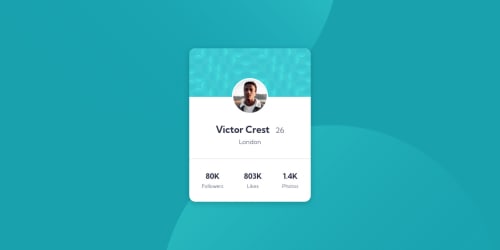
Solution retrospective
Hey guys! There were a couple CSS properties I learned more about which were the background position for the two background-patterns that I could manipulate with background-position! Focused more on making sure the HTML semantics is "correct" instead of relying on divs for the layout.
I'd appreciate it if you can give your thoughts or opinions regarding the HTML semantics or CSS I could improve on!
Thank you!
#happycoding
Please log in to post a comment
Log in with GitHubCommunity feedback
- @MikeBish13
Great job - your solution looks really good!
You are definitely on the right tracks with using semantic HTML and it is a great habit to get in to. Just be careful about overdoing it and putting in semantic tags for the sake of it. For example, you have a <header> tag for the background section at the top of the card but, in my opinion, the tag should usually be reserved for encapsulating things such as logos, navigations, etc. Here's a line taken from MDN:
"<header> element represents introductory content, typically a group of introductory or navigational aids. It may contain some heading elements but also a logo, a search form, an author name, and other elements."
Similarly, it's great that you're using <h> tags for your headings. But you can resize them manually, so that they match up to the design - some of your sizings are a bit off. But obviously make sure you're resizing each of them proportionally so that you maintain the hierarchy.
Hope that helps and keep up the good work!
Marked as helpful
Join our Discord community
Join thousands of Frontend Mentor community members taking the challenges, sharing resources, helping each other, and chatting about all things front-end!
Join our Discord