HTML SASS Grid and JS
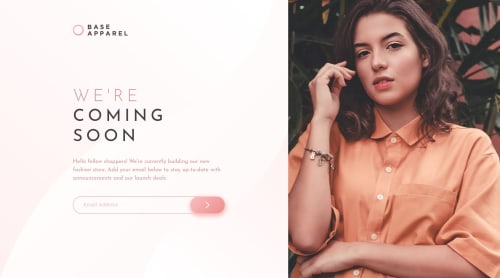
Solution retrospective
Does anyone have any tips for positioning the button, the icon and the error message? I had a lot of trouble adjusting them in responsive.
Please log in to post a comment
Log in with GitHubCommunity feedback
- @statanasova
Hi Raja, the solution is looking good!
For the button and icon, I'd say wrap the 3 elements (input, button and icon) in a
divtag withposition: relative;. The div would then be just as big as the input field and if you position the button atright: 0;it will stick to the right of the input as well :) Then position the icon the same way - your button has a fixed width of 6.25rem on desktop, so you can set the icon toright: 7.25rem. I think this should solve your headaches :)By the way, I noticed the layout shifts back to the mobile version when the resolution is bigger than 1440px, is that on purpose?
Keep up the good work!
PS. Upvote if any of this was helpful
Join our Discord community
Join thousands of Frontend Mentor community members taking the challenges, sharing resources, helping each other, and chatting about all things front-end!
Join our Discord