HTML semântico, CSS, Java Script iniciante
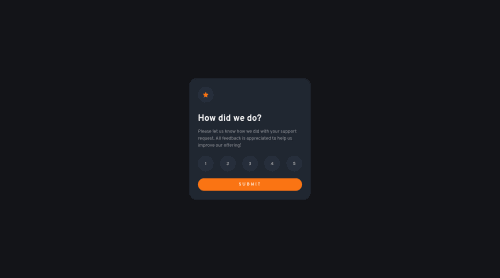
Solution retrospective
Venho aprendendo JS a mais ou menos uma semana, e tive uma dificuldade inesperada para conseguir recuperar o valor dos <input type="radio"> neste desafio.
Gostaria de saber se a forma com que resolvi este desafio pode presentar algum problema ou vai contra alguma "boa pratica" da profissão.
Qualquer outro feedback também será muito bem vindo.
Obrigados a todos da comunidade !
Please log in to post a comment
Log in with GitHubCommunity feedback
- @rodrigompires
Olá Pedro. Parabéns pela solução. Bom trabalho. Quanto a sua pergunta, como você mesmo diz que está bem no inicio dos estudos de JS, você ainda não viu muitas coisas que facilitam e são melhores a utilizar. Um bom exemplo é que você poderia utilizar um laço de repetição, como o For ou melhor ainda o método nativo ForEach.
Por exemplo:
suaArray.forEach(elemento => { elemento.addEventListener('click', nome_função) });
ou
for (let i = 0; i < suaArray.length; i++) { suaArray[i].addEventListener("click", nome_função); }
Outro ponto é, não é uma boa prática declarar variáveis com VAR por questões de escopo, bugs que podem ocorrer e etc. Na maioria dos casos você usará CONST ou LET, ou seja:
VAR - Evite usar ao máximo. LET - Quando a variável precisa ter seu valor alterado. CONST - Utilize SEMPRE que possível.
Marked as helpful - @leonardohernandesq
Cara, realmente esse monte de if e else poderia causar problemas em um código muito grande.
um jeito mais fácil que encontrei para pegar esse valor é
x = document.querySelector(#form).name-do-seu-radio.value
Join our Discord community
Join thousands of Frontend Mentor community members taking the challenges, sharing resources, helping each other, and chatting about all things front-end!
Join our Discord