HTML5, CSS, Framework Tailwind CSS, Javascript Vanilla, Google Fonts
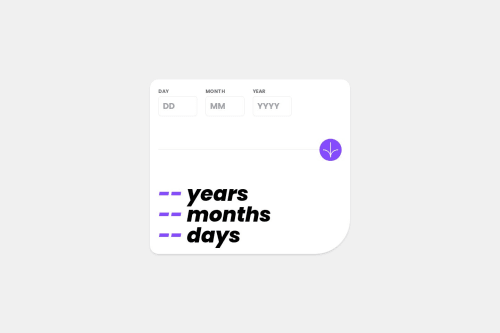
Solution retrospective
Estou particularmente satisfeito com a validação dos dados de entrada. O sistema consegue identificar rapidamente entradas inválidas, como dias ou meses fora do intervalo válido, além de lidar com anos fora do intervalo permitido. Na próxima vez, eu provavelmente modularizaria o código JavaScript, separando funções de validação, cálculo de idade e manipulação do DOM em arquivos ou funções independentes, visando maior escalabilidade e manutenção.
What challenges did you encounter, and how did you overcome them?Lidar com diferentes formatos de datas e garantir que todos os cenários (anos bissextos, meses com 30 ou 31 dias) fossem cobertos exigiu um esforço extra. O uso de condicionais e controle de erros ajudou a superar esses desafios. Garantir que a aplicação funcionasse adequadamente em dispositivos móveis foi um desafio. A utilização de Tailwind CSS e @media queries foi essencial para ajustar o layout.
What specific areas of your project would you like help with?- Melhorias na acessibilidade: Apesar de a interface estar funcional, a otimização para leitores de tela e outras ferramentas de acessibilidade pode ser aprimorada.
- Otimização do cálculo de idade: Gostaria de explorar métodos mais eficientes para calcular a idade, talvez utilizando bibliotecas como
Moment.jsouDate-fns, que possuem funções específicas para lidar com datas. - Responsividade. Melhorar a responsividade para dispositivos móveis.
Please log in to post a comment
Log in with GitHubCommunity feedback
No feedback yet. Be the first to give feedback on Marcone Silva de Brito’s solution.
Join our Discord community
Join thousands of Frontend Mentor community members taking the challenges, sharing resources, helping each other, and chatting about all things front-end!
Join our Discord