i use css grid for resposive
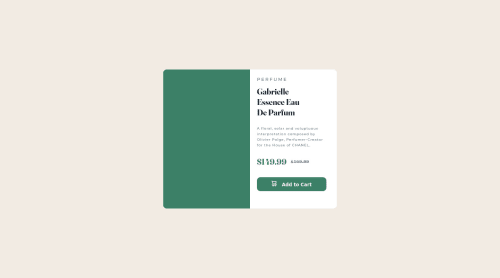
Solution retrospective
for those who want to access the website, be aware that the images may not load, I don't know why it's on the github page but on my pc it works.
Please log in to post a comment
Log in with GitHubCommunity feedback
No feedback yet. Be the first to give feedback on MUKEBU DAVID's solution.
Join our Discord community
Join thousands of Frontend Mentor community members taking the challenges, sharing resources, helping each other, and chatting about all things front-end!
Join our Discord