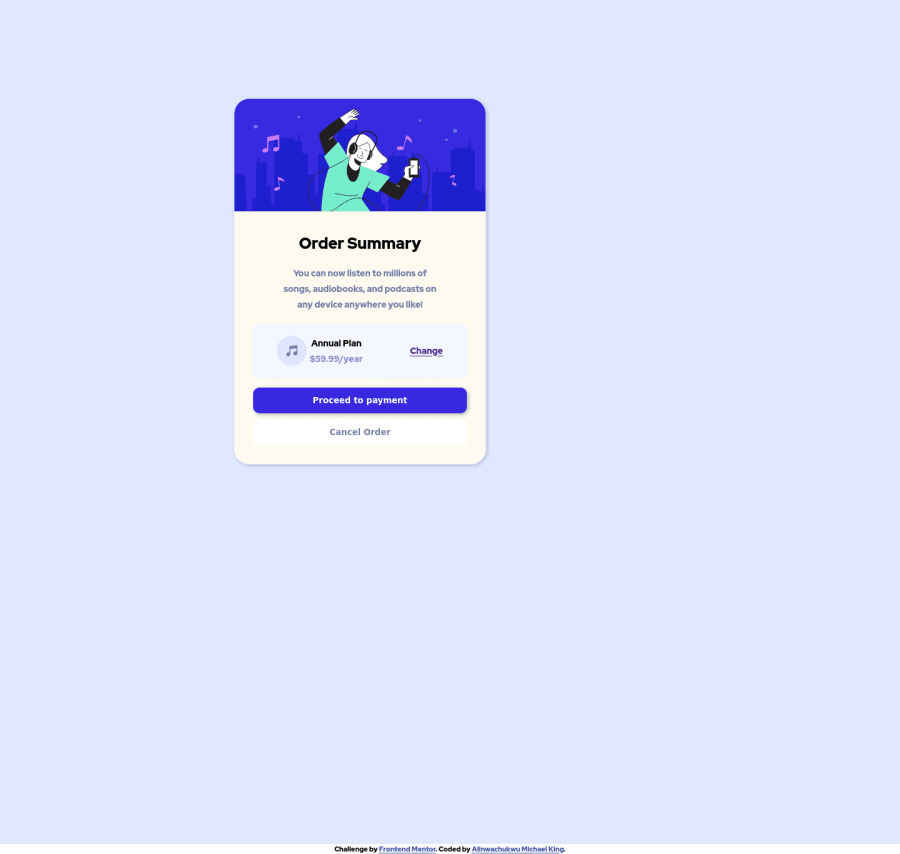@ComanderPotato
Posted
Good job looks good! I just did the same challenge. I made some changes to center your container, in you're .order-components .order-component-wrapper {code block} remove width of 80%, and in your .order-components .order-component-wrapper .card {code block} remove width of 35% will center your container to the center of your parent. Anyways good job
@ComanderPotato Love to schedule a google meet so you could explain to me better, if you don't mind. [email protected]