I used Html 5,CSS and Flexbox to complete this Challenge
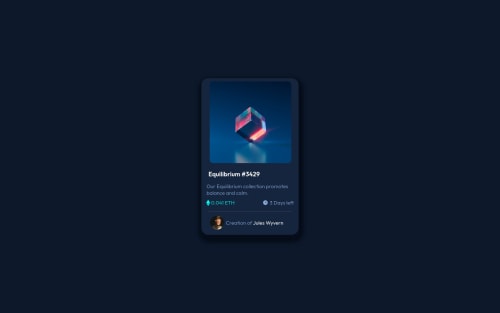
Solution retrospective
Scope of Improvement in my code?
Please log in to post a comment
Log in with GitHubCommunity feedback
- @PhoenixDev22
hello arunsingh009 ,
I have some suggestion:
-
Anything with a hover style in the design means it's interactive . You need to add an interactive element around the image and Equilibrium #3429 , Jules Wyvern.(in `this challenge is an anchor tag <a>.
-
You can use unordered list <ul> to wrap
<div class="third">and in each list item would have<img > or <svg>and<p>. -
The eye
svgdoesn't really need to be in the html. -
<svg> 'sdo not add important information to a document should be considered decorative. You can usearia-hidden="true"to hide the SVG from screen readers.focusable="false"is also used to ensure Internet Explorer won’t allow the Tab key to navigate into the SVG.
<div class="middle"> <div class="text"><svg width="48" height="48" xmlns="http://www.w3.org/2000/svg"> --------------------<svg></div> </div>- No need for
<hr class="hr">, you can use theborder-topto the<div class="fourth">.
CSS
-
box-shadowis very dark (not matching the design). -
It's better not to style on the ID'S (That's not what they're for). The best way to do that is single class selectors.
-
Let the content inside the card element dictate the
heightof it. Instead of settingwidthin this, consider usingmax-width. -
You should use
emandremunits .Bothemandremare flexible, scalable units which are translated by the browser into pixel values, depending on the font size settings in your design. Usingpxwill not allow the users to control the size of the page based on their needs. -
I would recommend to check @vanzasetia solution and read the read me file as he explained a lot.
Hopefully this feedback helps.
Marked as helpful -
- @denielden
Hi Arun , good work!
To improve your code avoid using the
styleinside html ... good practice is to keep html clean and separate from css.Also to improve the internal spacing of the elements I suggest you to use the css
paddingproperty which offers greater control and reliability.Hope this helps ;) Happy coding!
Marked as helpful - @rsrclab
Hi, @arunsingh009 ~
Congratulate on your solution to the challenge on FM platform. I have studied your work carefully and learned a lot from it.
Here are some of the tips I like to provide.
- I suggest you to try transition on hoverable elements like heading and creator name.
- Please try BEM for naming element classes. It will help you a lot on bigger projects.
- Eye icon on image overlay isn't on the center of the screen.
https://www.frontendmentor.io/solutions/my-first-solution-on-chanllenge-V-4IzAivH
Here is my solution to this challenge, and if it can help you even a bit, it would be happy to me.
Cheers ~
Marked as helpful
Join our Discord community
Join thousands of Frontend Mentor community members taking the challenges, sharing resources, helping each other, and chatting about all things front-end!
Join our Discord