Insure Landing Page Vanilla HTML CSS and JS
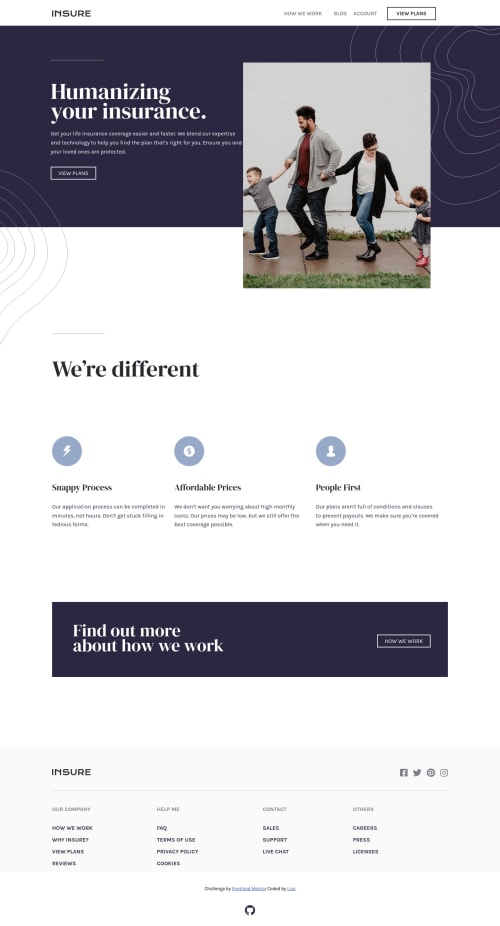
Solution retrospective
Not sure why... But when looking at the project on mobile view the top image has a small space on the right and for the life of me I could not figure out why. Also, my CSS is way too long but I felt like if I touched too much it would mess it up. I will try to build more efficiently on the next one. This one got away from me.
Please log in to post a comment
Log in with GitHubCommunity feedback
- @amalkarim
Hi Shawtii,
Your problem is caused by this declaration:
.humanizing-section { ... margin: -4px; ... }After you remove that, there will be small space below the image instead. That could be removed by adding
display: block;to the image.Hope this helps. Happy coding
Join our Discord community
Join thousands of Frontend Mentor community members taking the challenges, sharing resources, helping each other, and chatting about all things front-end!
Join our Discord