Insure Landing Page w/ React
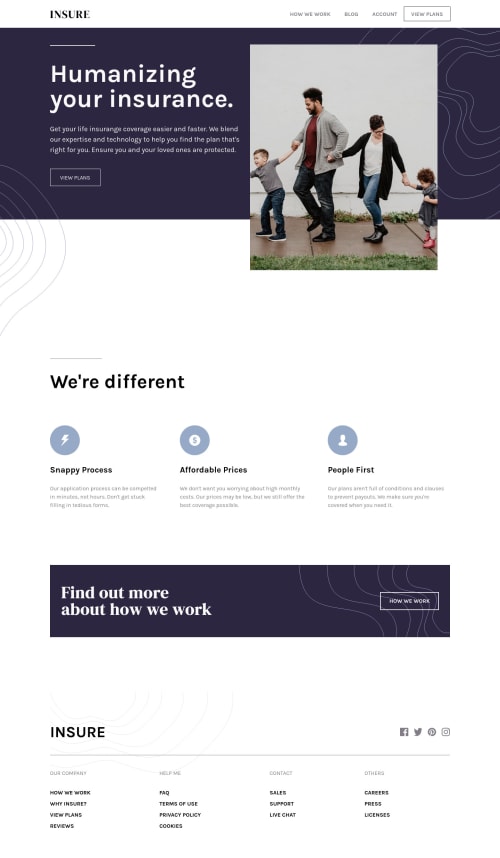
Please log in to post a comment
Log in with GitHubCommunity feedback
- P@christopher-adolphe
Hi @Briuwu 👋
You did a great job on this challenge. 👍 Here are a few things that I have noticed and that you might want to check in order to improve your solution.
View plansandHow we workare links that are styled as buttons. So your markup should be<a href="#">VIEW PLANS</a>instead of<button>VIEW PLANS</button>- In the navigation bar and the footer,
How we work,Blog, etc these should be anchor tag as well. - There is a small issue in
introsection on tablet. The image seems too large for this viewport width. - In the
Footer.jsxcomponent, you could also leverage on themap()method to generate the links by adding them to an array like you did in theInfo.jsxcomponent.
src/data/footerLinks.js
export const footerLinks = [ { menuName: 'Our Company', items: [ { title: 'How we work', link: '/how-we-work', }, { title: 'Why insure ?', link: '/why-insure', }, { title: 'View plans', link: '/view-plans', }, ] }, { menuName: 'Help me', items: [ { title: 'FAQ', link: '/faq', }, { title: 'Terms of use', link: '/terms-of-use', }, { title: 'Policies', link: '/policies', }, ] } ];src/components/Footer.jsx
import { footerLinks } from '../data/footerLinks'; import { Link } from 'react-router-dom'; const Footer = () => { return ( //... <div className="footer-container"> { footerLinks.map((menu, index) => ( <div className="footer-all" key={`menu-${index}`}> <h4 className='footer-title'>{ menu.title }</h4> { menu.items.map((item, index) => ( <Link to="{item.link}" className="footer-info" key={`link-${index}`}>{item.title}</Link> ) } </div> )) } </div> //... ) }I hope this helps.
Keep it up.
Marked as helpful
Join our Discord community
Join thousands of Frontend Mentor community members taking the challenges, sharing resources, helping each other, and chatting about all things front-end!
Join our Discord