Submitted almost 6 years agoA solution to the Insure landing page challenge
Insure landing page with HTML & CSS only
@whimsicurl-creations
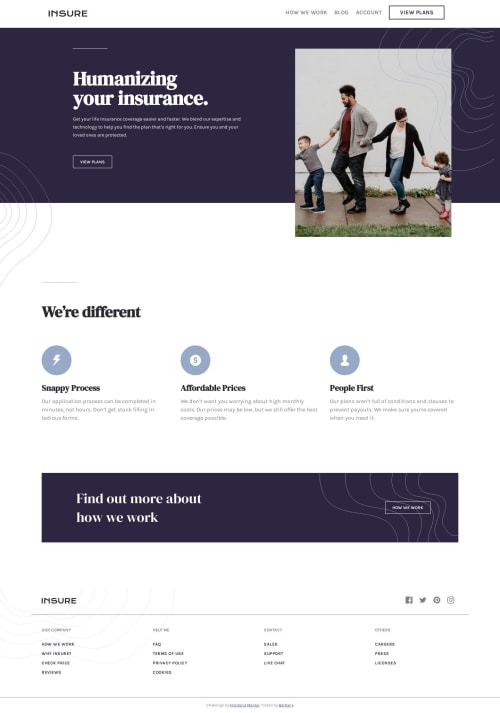
Solution retrospective
This project took a bit longer and it's certainly far from being pixel perfect, but I definitely learned quite a bit through the process. The part that is still bothering me a bit is the top section of the website (after the nav bar - the "Humanizing your insurance" part). The proportions and spacing are a bit off, but I wanted it to scale well. Recommendations on how to code that section more efficiently (and to better match the design) would be appreciated.
Thanks for taking a look!
Code
Loading...
Please log in to post a comment
Log in with GitHubCommunity feedback
No feedback yet. Be the first to give feedback on Bethany's solution.
Join our Discord community
Join thousands of Frontend Mentor community members taking the challenges, sharing resources, helping each other, and chatting about all things front-end!
Join our Discord