Interactive card details form | HTML, CSS, CSS animation, JavaScript
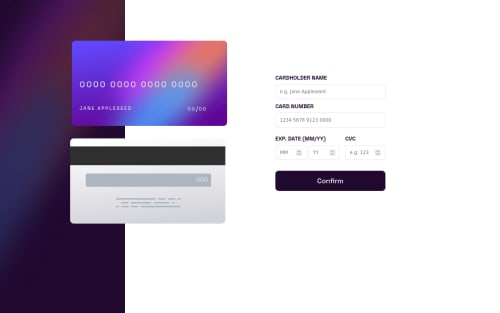
Solution retrospective
I struggled quite a bit with this project, so feedback on any of the following is welcome:
- Layout
- Responsiveness
- Error message functionality
- Form validation
Please log in to post a comment
Log in with GitHubCommunity feedback
- @kowsirahmed
@savvystrider Well done. I will recommend followings:
Logical errors in form validation.
- No errors for name and number are submitted empty.
- No error if number field is invalid.
- When space apears after entering each 4 digit in cardNumber, there is a late.
Validation problems solution.
- HTML: Add an span element after each input with error class
<span class="error-container"></span> - CSS:
.error { color: var(--input-errors); font-size: 12px; display: none; }- JS:
- select those errorContainers
const errorsContainers = form.querySelectorAll("span.error-container") - change cardNumber event from 'keyup' to 'input'
cardNumber.addEventListener("input", function(e) {...} - modify the submit event handling function
- select those errorContainers
e.preventDefault(); let error = false; // global flag to keep track of any input error so that we can prevent final submission inputs.forEach((input, index) => { // for each input fields check for empty error if (input.value === "") { // display error and set global flag to true errorsContainer[index].textContent = "Can't be blank"; errorsContainer[index].style.display = "block"; error = true; } else { // remove previusly set error. errorsContainer[index].textContent = ""; errorsContainer[index].style.display = "none"; } }) if (cardNumber.value.search(/[^\d\s]/) !== -1) { // check cardNumber has any format error and display erros errorsContainer[1].innerHTML = "invalid format"; errorsContainer[1].style.display = "block"; error = true; } else { // remove previusly set error. errorsContainer[1].textContent = ""; errorsContainer[1].style.display = "none"; } if (error) return; // return if error is found in any input // if no errors show success page form.style.display = "none"; document.getElementById("success-container").style.display = "block";Layout problem solution
You have to position the card-front and card-back images absolutely inrelation to the card-container. This is a great article for layout. Understanding Layout
In short change the following in css:
.card-container { position: relative; } .front { position: absolute; /* remove self from the regular element flow. position according to the parent which was positioned (in this case .card-container) otherwise position according to body */ top: 50%; /* the distance between .card-container top and .front top is 5% of the .card-container width */ left: 5%; /* the distance between .card-container left and .front top is 5% of the .card-container width */ z-index: 1; } .back { position: absolute; top: 5%; /* the distance between .card-container top and .back top is 5% of the .card-container width */ right: 5%; /* the distance between .card-container right and .back top is 5% of the .card-container width */ }Similarly card front and back content should be positioned.Also fix those html warning and errors given by frontendmentor.
Marked as helpful
Join our Discord community
Join thousands of Frontend Mentor community members taking the challenges, sharing resources, helping each other, and chatting about all things front-end!
Join our Discord