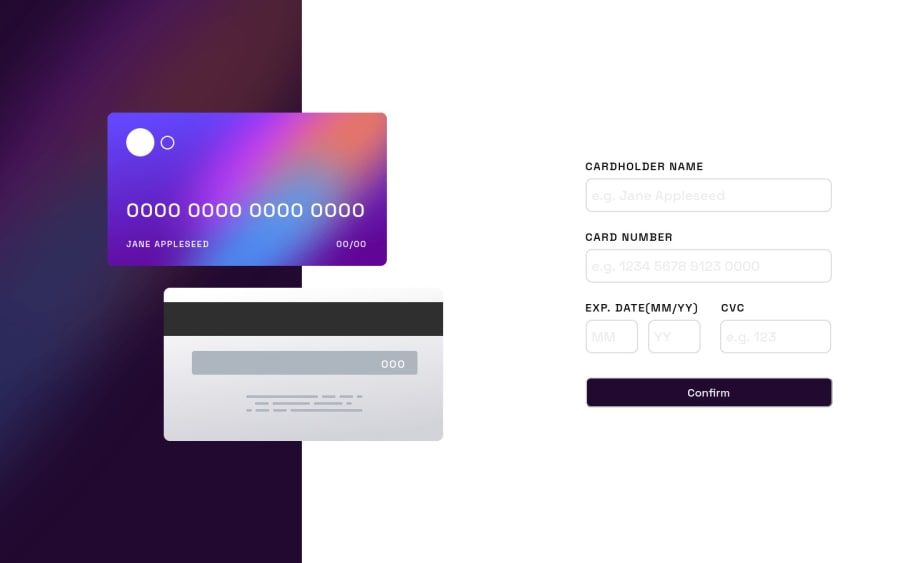@Minamakhlouf
Posted
Hey Nitin,
This is a fantastic project and your form validation is excellent but there is a problem that happens when the user presses non-letter buttons in the name input field.
For example, if I click on Shift-M to capitalize the letter M, it will write "ShiftM" on the card itself. You might want to limit the acceptable values to the letters A-Z and also accept spaces.
To do this, I suggest you learn about regular expressions so you can limit what is acceptable. If you just use the keydown Event Listener, it will just accept whatever value the user types on the input field and that can cause problems.
I suggest these resources:
- https://regexr.com/
- https://www.youtube.com/watch?v=rhzKDrUiJVk&t=561s
- https://developer.mozilla.org/en-US/docs/Web/JavaScript/Guide/Regular_Expressions
If you're not interested in regular expressions, I at least suggest putting some limitations on the acceptable keydown values
Hope this helps.