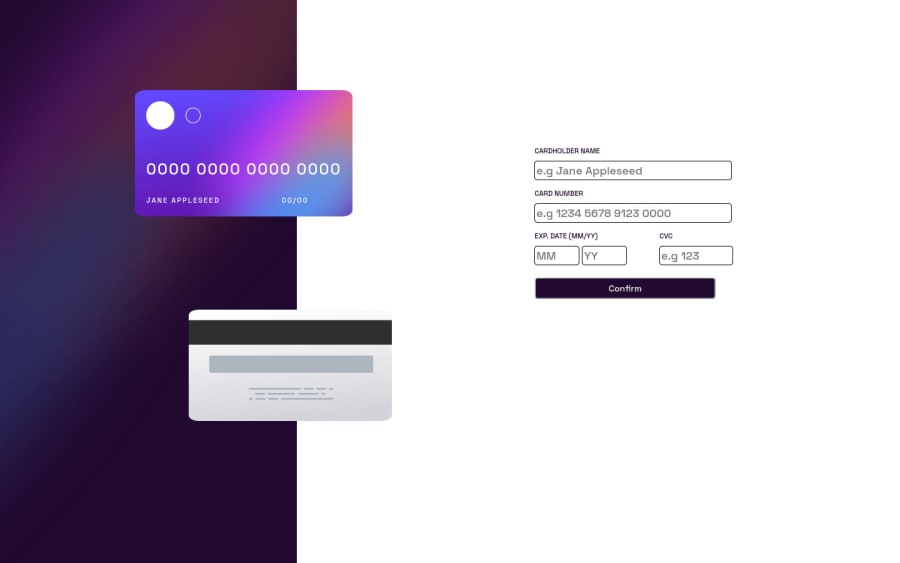@simeydotme
Posted
To prevent the form from submitting if Validation is not passed, you may use an onsubmit event on the <form> element ( <form onsubmit='checkValidation'>) instead of using a onclick event on the <button>... then you can check if the form has not passed validation. You can return false or event.preventDefault inside of the checkValidation event handler to stop the form from submitting on error.
More information can be found on mozdev; https://developer.mozilla.org/en-US/docs/Web/API/HTMLFormElement/submit_event#javascript
Hope that is helpful!
Marked as helpful