Interactive Comment Section
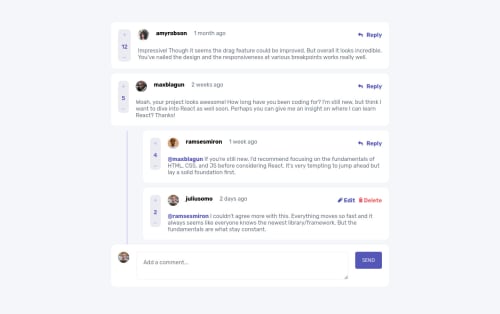
Solution retrospective
This was a tough one, for the life of me, I couldn't get to make the counter svg's active... Any suggestion with that?
Please log in to post a comment
Log in with GitHubCommunity feedback
- @Eileenpk
Hi Borko, your project looks great!
In regards to you getting the counters SVGs active (I'm guessing on hover?) I have sent you a pull request on GitHub so that you can see the changes I've made better.
In short, the only way that I know of to change the fill of an SVG is to:
- Put the SVG directly in your code.
- Add a class name to the SVG
- In CSS selector should target the class of the SVG on hover and then the path
- Add property name fill to the declaration block
- The value should be the color you want the SVG to be.
<svg alt="plus-icon" class='plus' width="11" height="11" xmlns="http://www.w3.org/2000/svg"><path d="M6.33 10.896c.137 0 .255-.05.354-.149.1-.1.149-.217.149-.354V7.004h3.315c.136 0 .254-.05.354-.149.099-.1.148-.217.148-.354V5.272a.483.483 0 0 0-.148-.354.483.483 0 0 0-.354-.149H6.833V1.4a.483.483 0 0 0-.149-.354.483.483 0 0 0-.354-.149H4.915a.483.483 0 0 0-.354.149c-.1.1-.149.217-.149.354v3.37H1.08a.483.483 0 0 0-.354.15c-.1.099-.149.217-.149.353v1.23c0 .136.05.254.149.353.1.1.217.149.354.149h3.333v3.39c0 .136.05.254.15.353.098.1.216.149.353.149H6.33Z" fill="#C5C6EF"/></svg> <span class="counter">${comment.score}</span> <svg alt="minus-icon" class='minus' width="11" height="3" xmlns="http://www.w3.org/2000/svg"><path d="M9.256 2.66c.204 0 .38-.056.53-.167.148-.11.222-.243.222-.396V.722c0-.152-.074-.284-.223-.395a.859.859 0 0 0-.53-.167H.76a.859.859 0 0 0-.53.167C.083.437.009.57.009.722v1.375c0 .153.074.285.223.396a.859.859 0 0 0 .53.167h8.495Z" fill="#C5C6EF"/></svg>.plus:hover path, .minus:hover path { fill: var(--Moderate-blue); }Hope you found this helpful!
- Let's connect on LinkedIn! - @Eileenpk
Marked as helpful - @0xabdul
Hey there well congrats on completing the Interactive Comment Section..😃
- A few lines suggestions for improve your code
- In Html :
- The html document must be contained one heading so fix the problem
- solve the problem we use the non semantic elements what are they ? Like <span> and the <div>
- for two line code to clear the all Accessibility reports
- Ex :
<body> <div class="container" role="main"> //Whole html code here 🏷️ </div> <body>- I Hope it's useful for you
- Happy Coding
Join our Discord community
Join thousands of Frontend Mentor community members taking the challenges, sharing resources, helping each other, and chatting about all things front-end!
Join our Discord