Submitted about 2 years agoA solution to the Interactive pricing component challenge
Interactive pricing component built with React
react, vite
P
@elyyyse
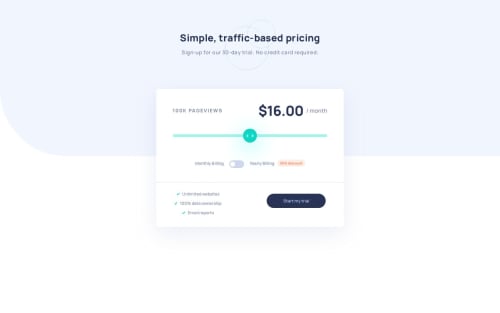
Solution retrospective
This is my first React project! ✨ I used Vite to get up and running quickly, but I plan to learn Next.js...next.
Some things I focused on:
- Separating concerns and building reusable components - this was probably overkill for a project of this size, but it was good practice for me
- Both the CTA button and the Monthly/Yearly toggle are built with the same
<Button />component. Figuring this out made me understand React better, but may have created some accessibility concerns.
Some things I want to do next time:
- Implement something like CSS Modules or styled-components - I stuck with plain CSS this time just to minimize how many new things I'm learning at once, but I'm sure these tools will make life easier in the future.
- Continue to improve my component design and get more familiar with React in general
Something I never figured out:
- When styling the
<range>input - I learned that Chrome doesn't support separate track styles for the left and right sides of the thumb (both Firefox and IE do). I found one potential solution, but it seemed a bit hacky, so I decided to leave it alone.
Code
Loading...
Please log in to post a comment
Log in with GitHubCommunity feedback
No feedback yet. Be the first to give feedback on Elyse Kanagaratnam's solution.
Join our Discord community
Join thousands of Frontend Mentor community members taking the challenges, sharing resources, helping each other, and chatting about all things front-end!
Join our Discord