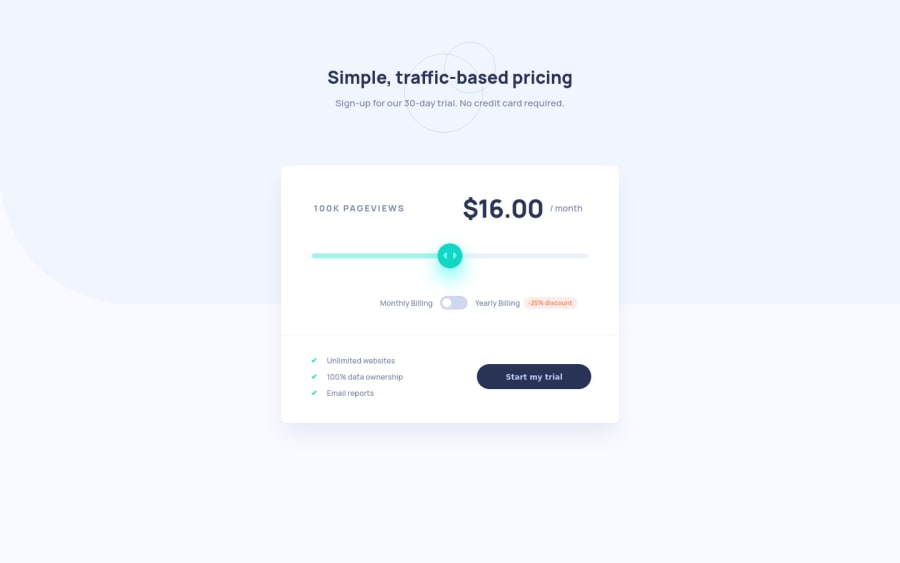@Duyen-codes
Posted
Great job! as always! :)
Marked as helpful
@grizhlieCodes
Posted
@Duyen-codes Thanks! How have you been? Done any interesting projects lately 😬?
@Duyen-codes
Posted
@grizhlieCodes Hey! Thanks for asking! I have been learning JS on MDN and working on the blogr landing page (dropdown menu specifically when the nav-item gets clicked/hover, still can't figure out yet). Been feeling quite down, wanted to reach out to you for some inspirations but did not dare to :) I feel like my JS is still quite low so I just go back and forth with it. I understand the concepts but when it comes to real work projects, I feel so confused. How have you been? Anything new to share?
@grizhlieCodes
Posted
@Duyen-codes Feel free to reach out whenever. I like helping out. I might make a video on Blogr, it's a relatively difficult challenge for JS 'beginners' I think, I would have definitely struggled with it a few months ago.
And with regards to JavaScript - it simply doesn't make sense until it just does. At some point it just clicks. Annoying comment, I know.
A good 'exercise' to really start understanding JS from a Web-Dev perspective is to just try building everything by using JS. So empty HTML page with a linked script and just go nuts within JS. Use things like document.createElement('div'), adding styling through JS, manipulating DOM elements through JS. I advised this to my friend and whilst the end product looks AWFUL he learned a ton.
And take each problem truly 1 step at a time. Like.. line by line. I have recently attempted 'teaching' some projects that have JS on YouTube channel and I must admit that it's difficult to teach/explain JS. I keep on realising that everything may seem new and scary, so taking it slower always helps.
As for me... hmm. I did a few projects over the last few weeks. Started on the 'Feedback Suggestion App' (the last Guru project I haven't tackled). Made like 3 YT videos in the last month, plan on making one every week now though. Did a V1 of a website-design for my first freelance client, awaiting his feedback :). Had an awesome Xmas with my partner too (just cooking, watching tv series and doing anything else she wanted 🙄🥲 lol).
Feel free to reach out if you need help on anything.
@Duyen-codes
Posted
@grizhlieCodes Thanks so much! I truly appreciate your advice! Definitely follow those. Nice to hear about your updates. Hopefully things go well as expected, but even if they don't, I know you'll handle well too. Congrats on the freelance client. Yayyy! hihi. 1 video a week sounds like a very good plan. Keep it up! Reading your comment always has a calming effect on me. Can't thank you enough.