Interactive Rating Component
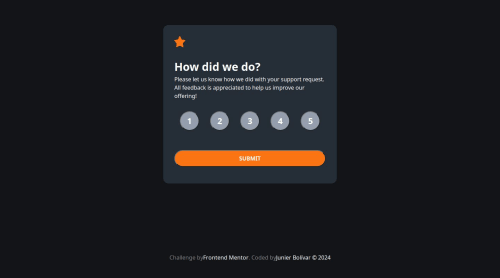
Solution retrospective
- creating all the logic in Javascript to do the seletion of the buttons dynamically using the forEach method.
- Using javascript to add the logic to make the modal panel show up
// Show the modal on submit button click
mySubmitBtn.addEventListener('click', (e) => {
e.preventDefault(); // Prevent form submission
// 🚩Ensure a rating has been selected before proceeding
if (selectedRating) {
// Update the modal content with the selected rating
myRatingSelection.innerHTML = `You selected ${selectedRating} out of 5`; // this
// Hide the rating panel and show the modal
myRatingPanel.style.display = 'none';
myModal.style.display = 'flex';
} else {
// 🚩don't forget to add an alert if the user didn't select a rating
alert('Please select a rating before submitting.');
}
});
same as above
What specific areas of your project would you like help with?none
Please log in to post a comment
Log in with GitHubCommunity feedback
- @AlfiZain
Good work
Join our Discord community
Join thousands of Frontend Mentor community members taking the challenges, sharing resources, helping each other, and chatting about all things front-end!
Join our Discord