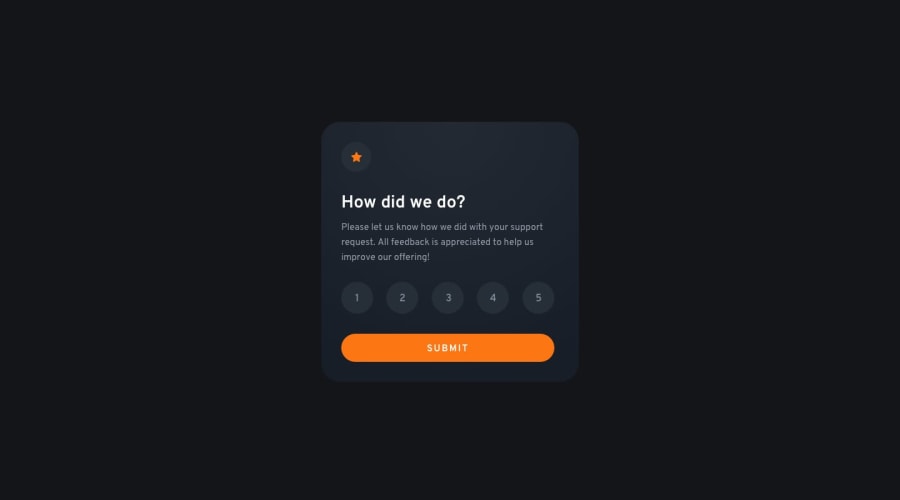Adriano• 33,970
@AdrianoEscarabote
Posted
Hello Laissaf, how are you? I truly loved your project's outcome, however I have some advice that I hope you'll find useful:
To make the submit button work only when the user selects a number, we can make some changes:
possibleRatings.forEach(function(e) {
e.addEventListener("click",function(){
let arr = possibleRatings.filter(l => l != e);
e.style.backgroundColor = 'hsl(25, 97%, 53%)';
arr.forEach(l => l.style.backgroundColor ='hsl(214, 19%, 23%)');
ratingValue = e.innerHTML;
submit.addEventListener("click", function(){
rating.style.display ='none';
thanks.style.display ='block';
thanksrating.innerHTML = 'You Selected '+ratingValue+' out of 5';
})
});
});
The remainder is excellent.
I hope it's useful. 👍
Marked as helpful
1