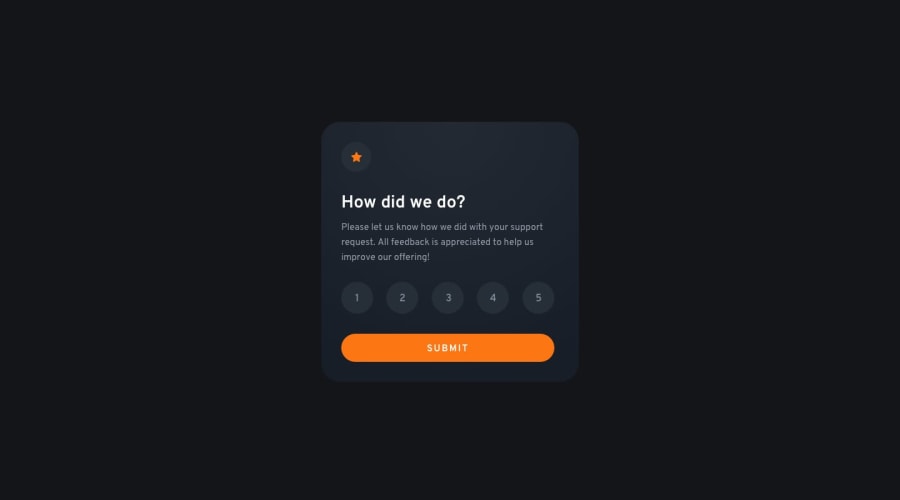@Tux3er-Isma
Posted
Hi OD!!!
I am Tux3er, a frontend dev and I have reviewed your code 🐧👍🏻
And you have done it very well 🎉
I will give you some tips for your next project 💡:
-
Use some
transitionto hover states to get more cool efects -
Also use
cursor-pointerin hover elements to get better user experience -
In CSS you can use variables and it better than comment them (I think). There is an example of variables: In the top of your file rite
:root{ --my-color: #0f0; }. If you want to use this variable in an element put:.my-element{ color: var(--my-color); }. There is the documentation 📖.
I hope this comment will help you in your next challenge 😉
And don't forget to continue coding ⌨️🌟
Marked as helpful