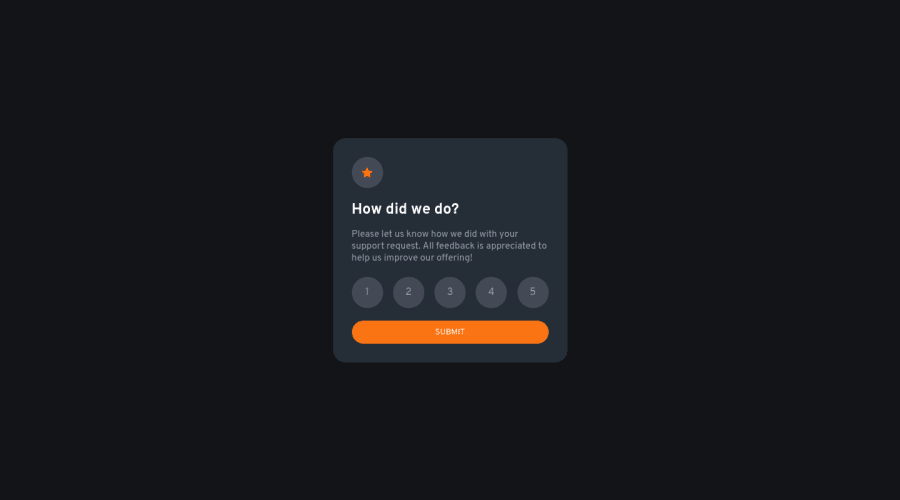@Youssif94
Posted
I was stuck in the same spot regarding de-selecting the other buttons, here is how I did it ( found the solution in overflow ):
1- Loop through all the buttons and trigger a function when clicked.
2- Loop through all the buttons AGAIN and remove the class/style from all of them
3- add the class "btnPressed" for example, to the clicked button (this.classlist.......)
Marked as helpful
@ZhansauleT
Posted
@Youssif94 Cool, thanks a lot!