Interactive rating component
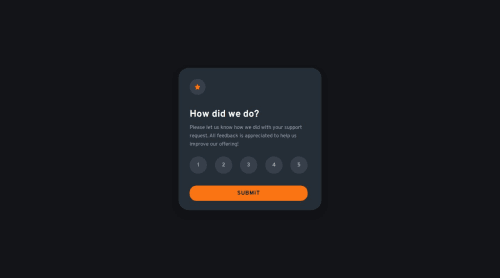
Solution retrospective
I’d really appreciate constructive feedback.
Please log in to post a comment
Log in with GitHubCommunity feedback
- @Ayokanmi-Adejola
I've just finished testing your Interactive Rating Component solution, and it's fantastic! You've done a remarkable job bringing the design to life and implementing its core interactivity.
What I Liked :
- Exceptional Visual Design: The component looks incredibly polished and is an excellent match for the Frontend Mentor challenge's design specifications. The colors, typography, and spacing are spot-on.
- Seamless Responsiveness: The component adapts beautifully and flawlessly across all screen sizes, maintaining its clean layout and usability on both desktop and mobile.
- Smooth State Transition: The animation and display of the "Thank You" state after submission are very well executed, providing clear and immediate feedback to the user.
- Correct Single Selection: You've successfully implemented the logic for selecting only one rating at a time, and impressively, this works perfectly via both mouse clicks and keyboard navigation (Spacebar/Enter). This is a crucial detail often missed!
- Clear Focus States: The visual focus indicators for the rating numbers and the submit button are well-defined, making keyboard navigation intuitive.
Areas for Improvement :
-
Accessibility - Semantic HTML for Ratings:
- Currently, the rating numbers (1-5) are interactive
divs. While they function via JavaScript, the most semantic and accessible way to handle a single-choice selection like this is by using native radio buttons (<input type="radio">) within a<fieldset>and<legend>. This approach inherently provides keyboard navigation, grouping, and ARIA states to assistive technologies without extra JavaScript. If styling is a concern, radio buttons can be visually hidden and custom styled. - If you prefer to stick with
divs for styling flexibility, consider fully implementing the ARIA radio group pattern:- The container for ratings should have
role="radiogroup". - Each rating
divshould haverole="radio",aria-checked="true/false"(dynamically updated), andtabindex="-1"(with JavaScript managingtabindex="0"for the currently checked item for correct group navigation).
- The container for ratings should have
- Currently, the rating numbers (1-5) are interactive
-
Accessibility - Post-Submission Experience:
- After a rating is submitted and the "Thank You" card appears, the keyboard focus remains on the now-hidden "Submit" button. For screen reader users, it's vital to programmatically move focus to the "Thank You" message itself (e.g., to its
<h1>or adivcontaining it). - To ensure the "Thank You" message is announced when it appears, enclose it within an
aria-live="polite"region. This tells screen readers to read out the content changes gracefully.
- After a rating is submitted and the "Thank You" card appears, the keyboard focus remains on the now-hidden "Submit" button. For screen reader users, it's vital to programmatically move focus to the "Thank You" message itself (e.g., to its
-
User Experience (UX) - Handling No Rating Selected:
- When the "Submit" button is clicked without a rating being selected, the component currently transitions to the "Thank You" state, displaying "You selected 0 out of 5." While technically accurate, a more conventional and user-friendly approach for form validation would be to:
- Prevent the transition to the "Thank You" state.
- Instead, display a clear, concise error message on the rating component itself (e.g., "Please select a rating to proceed") before allowing submission. This guides the user directly on what to do.
- When the "Submit" button is clicked without a rating being selected, the component currently transitions to the "Thank You" state, displaying "You selected 0 out of 5." While technically accurate, a more conventional and user-friendly approach for form validation would be to:
In Summary: This is a really outstanding Interactive Rating Component, Your attention to detail in the design and responsiveness is evident, and it's great that you've handled the single-selection logic so well. Focusing on the semantic HTML for the ratings and refining the post-submission accessibility will elevate this project even further, making it robust and delightful for all users. Keep up the fantastic work!
Join our Discord community
Join thousands of Frontend Mentor community members taking the challenges, sharing resources, helping each other, and chatting about all things front-end!
Join our Discord