Submitted over 2 years agoA solution to the Interactive rating component challenge
Interactive Rating Component | HTML/CSS | JAVASCRIPT
@CornflakesPlus
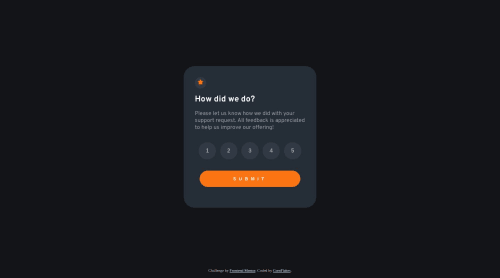
Solution retrospective
Hey there! How is life treating you?
This was a nice fun challenge. The most difficult part was customizing the Radio buttons, tricky and unorthodox. I would love to know your feedback about:
- How to properly make a CSS reset?
- How to properly use comments?
- How much time should this project be completed take? 3hours? 3days? From a professional perspective.
- When should I start taking level 3 challenges, intermediate? This is my second javascript challenge, I've completed one newbie and Junior .
Thanks in advance, guys!
Code
Loading...
Please log in to post a comment
Log in with GitHubCommunity feedback
No feedback yet. Be the first to give feedback on Cornflakes's solution.
Join our Discord community
Join thousands of Frontend Mentor community members taking the challenges, sharing resources, helping each other, and chatting about all things front-end!
Join our Discord