Interactive rating component
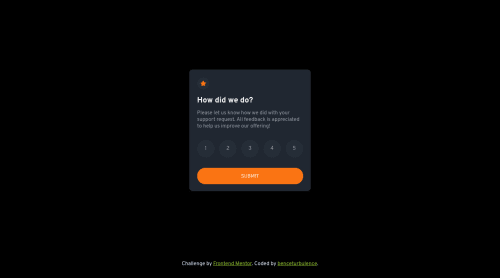
Solution retrospective
I found it difficult at the beginning to wire together the JS part with the form answers, and at the end to figure out the different colours one might use for the backgrounds.
I would appreciate any feedback on the css and JS part because I have a feeling that I have overcomplicated it.
Thank you.
Please log in to post a comment
Log in with GitHubCommunity feedback
No feedback yet. Be the first to give feedback on Bence Zámbó's solution.
Join our Discord community
Join thousands of Frontend Mentor community members taking the challenges, sharing resources, helping each other, and chatting about all things front-end!
Join our Discord