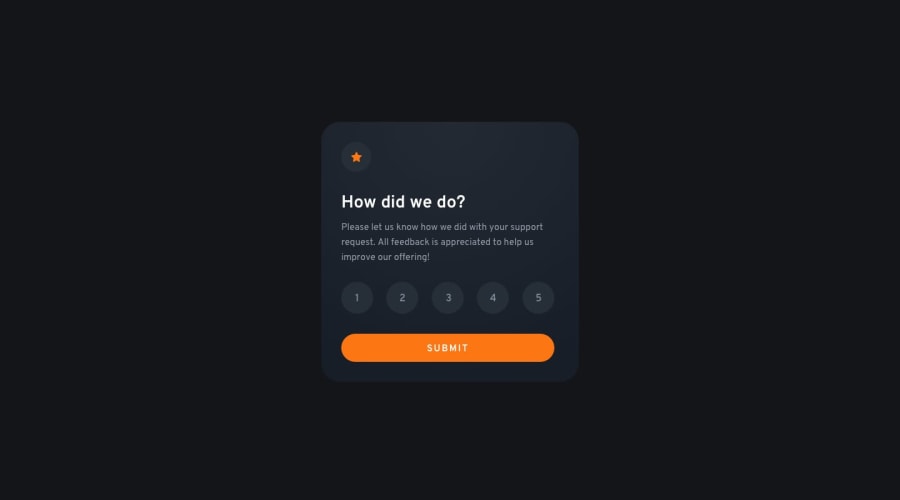@VCarames
Posted
Hey there! 👋 Here are some suggestions to help improve your code:
Regarding your questions,
In order to answer them, you first need to fix 🛠️ your HTML;
- To ensure that the "rating buttons" are fully accessible 💯, they need to be built using a
form⚠️ (with alegend) and inside of it, there should be fiveinput radiosand eachinputshould have alabelattached to it to make the buttons accessible. Finally wrap all theinputsandlabelsinside afieldsetto prevent users from making more than one selection.
More Info: 📚
- As for your JS, the
eventListenershould be on theform⚠️ as asubmit.
- To get the ‘rating’ ⚠️ you would use
const rating = form. querySelector (" input [type= 'radio']: checked")
- All the JS should do is display the ‘thank you" content and hide the previous content by removing/adding the
hiddenattribute/class.
If you have any questions or need further clarification, feel free to reach out to me.
Happy Coding! 🎆🎊🪅