Interactive rating component solution
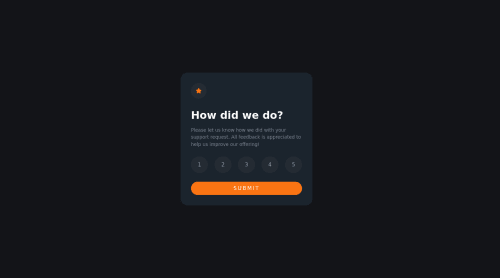
Solution retrospective
This is my first react App do tell me any improvements in my code. Your reviews help me a lot. ✌
Please log in to post a comment
Log in with GitHubCommunity feedback
- @AlexKMarshall
Hey there, the styling of this looks very nice, and it looks good on a small screen.
Did you try testing it with a keyboard though? It doesn't work for anyone that isn't using a mouse, unfortunately.
The reason this doesn't work with a keyboard is that you've used non-interactive elements for things that a user is supposed to do things with. The rating buttons are just <div> elements here. Anything that a user should interact with needs to either be a link, a button, or form control. Those elements have accessibility built-in. Using a non-interactive element won't work, even if you put an
onClickhandler on it.The easy fix for this is to make those ratings radio buttons instead. Something like:
<fieldset> <label> <input type="radio" name="rating-group" value="1"/> <span>1</span> </label> <label> <input type="radio" name="rating-group" value="2"/> <span>2</span> </label> etc </fieldset>By doing that you'll get built-in keyboard support. And you won't have to do stuff in the javascript to style them as you can get which button has the :checked state directly in the CSS.
Marked as helpful
Join our Discord community
Join thousands of Frontend Mentor community members taking the challenges, sharing resources, helping each other, and chatting about all things front-end!
Join our Discord