Submitted over 3 years agoA solution to the Interactive rating component challenge
Interactive rating component solution -- Radio Buttons with Plain JS
@hejkeikei
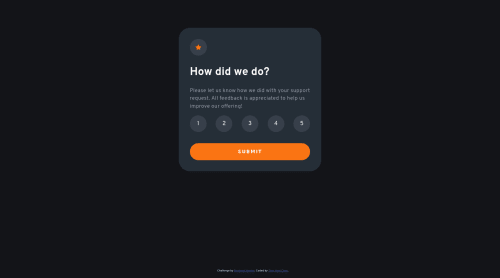
Solution retrospective
Any feedback will be much appreciated :)
How I did it:
- I loop through all the radio button and pass the iterative object to query selector to dynamically get the option that user select.
- Get user's input value when the submit button have been click on then show it in DOM.
Question: I would like to try to go with object oriented way such as event target to select an element in the group so that I don't have to write loops all the time. If anyone know please tell me I'll be super thankful.
Code
Loading...
Please log in to post a comment
Log in with GitHubCommunity feedback
No feedback yet. Be the first to give feedback on Ting-Huei Chen's solution.
Join our Discord community
Join thousands of Frontend Mentor community members taking the challenges, sharing resources, helping each other, and chatting about all things front-end!
Join our Discord