Interactive Rating Component
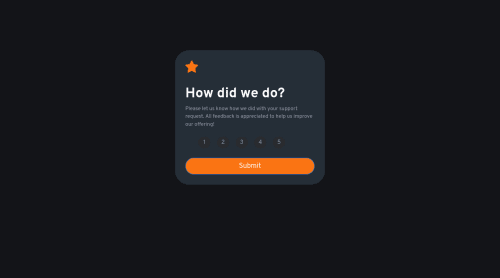
Solution retrospective
This is my first project using Javascript. All feedback is welcome.
Please log in to post a comment
Log in with GitHubCommunity feedback
- @fersrm
hola el problema que veo es que, aunque mande el valor del último botón igual puede marcar todos los bonotes quedando activados podrías recorrer los demás botones si marca uno nuevo y desactivarlos, aunque la opción más fácil que yo encuentro es usar input type radio así automatíceme de desactivan si presiona otro y podrías obligar al usuario a que marque una opción
Marked as helpful - @superpooperxxx
Hi, good job on this🔥
I highly recommend trying to make as similar to design as possible.
- I recommend moving icons to css and use background-image. Shortly, <img> is for actual content that has actual meaning, background-image for non-content images, like star here. Read more here
<img src="./icon-star.svg" alt="star-icon">- There is a much better way to style rating buttons ⬇️
.button-ratings{ width: 100%; display: flex; justify-content: space-between; padding: **pixel values**; } .btn1{ background-color: hsl(210, 5%, 17%); color: hsl(217, 12%, 63%); border-radius: 100%; text-align: center; margin-right: 15px; border: none; width: 35px; }Happy coding❤️ Hope this was helpful
Marked as helpful
Join our Discord community
Join thousands of Frontend Mentor community members taking the challenges, sharing resources, helping each other, and chatting about all things front-end!
Join our Discord