Interactive Rating Component Using Simple JavaScript
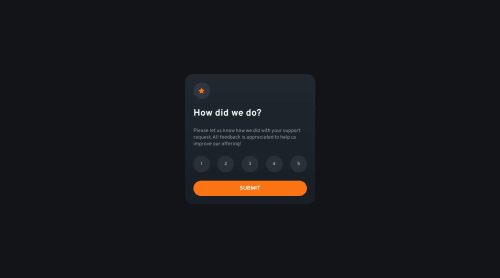
Solution retrospective
This has been one of my favourite challenges to complete so far, making use of JavaScript and actually see you code do something was so interesting for me
When researching solutions for this challenge as well as looking at a couple of YouTube videos. I was left confused no offense to those people but what they were doing just seemed so convoluted for a beginner project.
I recommend looking at freeCodeCamps video "JavaScript Programming - Full Course"
Any Advice would be greatly appreciated especially regarding the structure of my html and appropriate tags to use for which section and how to clean up some of my JavaScript
Please log in to post a comment
Log in with GitHubCommunity feedback
- @karthisp
Great Job.
Looks very close to the original design.
Just a few suggestions
- increase the 'letter-spacing' for button text
- Increase line height for <p>
- 1 rem margin for '.rating_component' and <h1> should be good enough
Join our Discord community
Join thousands of Frontend Mentor community members taking the challenges, sharing resources, helping each other, and chatting about all things front-end!
Join our Discord