Interactive Rating Component with vanilla JS
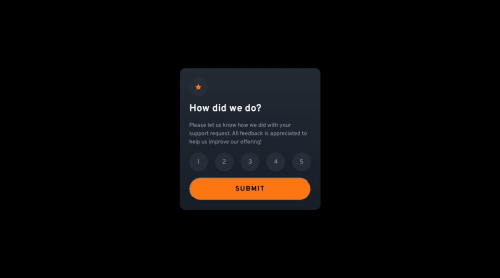
Solution retrospective
I made sure to use semantic elements where possible and assign aria roles to certain interactive elements.
What challenges did you encounter, and how did you overcome them?Styling the radios as buttons was a bit of a challenge. Hiding the input and styling the radio allowed me to achieve the desired effect.
What specific areas of your project would you like help with?Responsiveness, design accuracy, and functionality. Thanks!
Please log in to post a comment
Log in with GitHubCommunity feedback
- @moncadad
If it wasn't for the side by side I'd assume it was perfect. Responds well, the code is well structured as well as it's functionality. You did a great job!
- @thisisharsh7
Great job! You've implemented a clean, interactive, and accessible rating component using semantic HTML, ARIA roles, and modern CSS techniques. Here's detailed feedback:
✅ What You Did Well:
- Excellent use of semantic elements like
<main>,<section>, and<fieldset>. - Proper keyboard accessibility with
tabindexand keypress events. - Custom-styled radio buttons are intuitive and visually appealing.
- Gradient background and button styling are consistent with the design challenge.
- Clear separation of layout (
CSS) and behavior (JavaScript).
🛠 Suggestions:
-
Move
<input>before<label>and useforandidto associate correctly — improves screen reader support. -
Use a
submitevent listener on the<form>itself instead of just the button to enhance accessibility. -
Match spacing more precisely with the original design spec (Frontend Mentor often gives Figma files).
Fantastic work overall — you're building strong front-end fundamentals. Keep going! 🚀
- Excellent use of semantic elements like
Join our Discord community
Join thousands of Frontend Mentor community members taking the challenges, sharing resources, helping each other, and chatting about all things front-end!
Join our Discord