interactive-rating-component
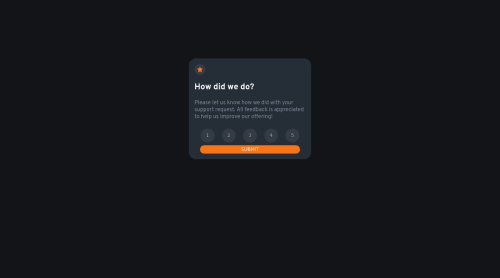
Solution retrospective
I found having the hover effect while being able to click the button to change the background color quite difficult and still don't have it working right, I tried doing it with the onmouseover and onmouseleave. Still, then I couldn't get the button to stay clicked when I went to click the submit button, I know my code is very rough, I have only recently learnt DOM javascript and this was my first time putting it into a project, any. All feedback is absolutely welcomed, and offering alternate and better solutions, please feel free.
Thanks!
Please log in to post a comment
Log in with GitHubCommunity feedback
No feedback yet. Be the first to give feedback on Keagan Dickinson's solution.
Join our Discord community
Join thousands of Frontend Mentor community members taking the challenges, sharing resources, helping each other, and chatting about all things front-end!
Join our Discord