Intro Component with Signup Form | HTML CSS Sass JS
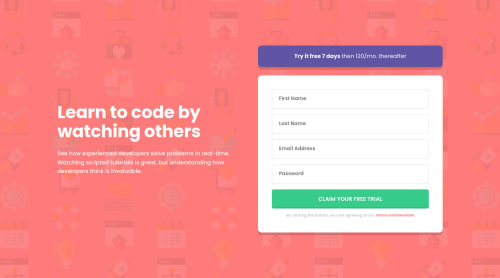
Solution retrospective
I've done another challenge! 🎉
It's hard to find the exact RegEx that I want to validate user inputs. For the email RegEx, I already created by myself so I did just copy-paste from previous solution. For the name RegEx, I created a RegEx where the user's first name and last name should have at least a vowel letter and two characters long. Password RegEx that I wanted was difficult to find. However, I finally found a gist that contains the password RegEx that I wanted.
I added two new features such as
- Users are able to toggle the password visibility so they can see what they've typed.
- Users can see the password length so they don't have to count it by themselves.
These features were added based on my users' stories.
I have no questions however, any feedback is appreciated.
Any questions on the technique that I'm using are welcome! 😁
Also, if you have finished this challenge and would like me to give feedback on it, please include a link to your solution. I would be glad to help you! 😀
Thanks!
Please log in to post a comment
Log in with GitHubCommunity feedback
No feedback yet. Be the first to give feedback on Vanza Setia's solution.
Join our Discord community
Join thousands of Frontend Mentor community members taking the challenges, sharing resources, helping each other, and chatting about all things front-end!
Join our Discord