Intro section with dark mode
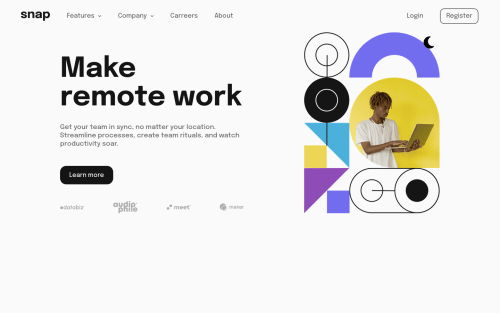
Solution retrospective
Tried doing a dark mode ussing sass, this was my first time trying to add a dark theme to a site so please if you find any mistakes (like text being hard to read, or colors not going too well with each other etc.) please let me know, i tried researching a little bit about it, but i know nothing about designing so i didn't quite understand it really well but tried my best lol
Please log in to post a comment
Log in with GitHubCommunity feedback
- @Tryt4n
You can also check if page's user have light or dark device color scheme.
if (!document.body.classList.contains("")) {let dark = window.matchMedia("(prefers-color-scheme: dark)").matches;if (dark == true) {body.classList.remove("bg-white")body.classList.add("bg-dark")} else {body.classList.remove("bg-dark")body.classList.add("bg-white")}Marked as helpful
Join our Discord community
Join thousands of Frontend Mentor community members taking the challenges, sharing resources, helping each other, and chatting about all things front-end!
Join our Discord