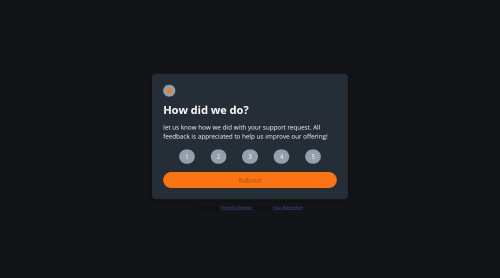
Solution retrospective
im actually proud of doing this challenge without using artificial intelligence!
What challenges did you encounter, and how did you overcome them?i had problems with the javascript part. i overcomed with a course online.
What specific areas of your project would you like help with?i have a question. when using javascript, should you use function alot for addEventlistener? i made alot of functions instead of making the codes inside the addEventlistener. is this a good practise? Thank you!
Please log in to post a comment
Log in with GitHubCommunity feedback
- @LincolnBollschweiler
Hi @ramiadi, this is a great start. If you would like to improve this, here are a few ideas: -- Review the different files provided in the 'design' directory. You will notice that many of your background and color values need some work. --- e.gs. ---- rating buttons should have three color states: default, hover, and selected ---- Submit button should have two states: default, hover ---- card background has a subtle color shift. Try this: background-image: linear-gradient(hsl(210, 19%, 18%), hsl(212, 25%, 12%));
- Finally, this is the biggest issue: this is our first challenge on the Web Accessibility challenge. One major must-have for this is screen reader. To get this to work correctly, give each element that should be read out an attribute tabindex="0". Google how to turn on your default screen reader for your system. After it is running, tab through your page to make sure each of the elements is stopped on and listen to what is read back to you. If you don't hear anything on a/some element(s) then add an attribute to that element of aria-label="what you want the screen reader to say"
Hope you find this helpful. Happy coding! --Lincoln
Marked as helpful
Join our Discord community
Join thousands of Frontend Mentor community members taking the challenges, sharing resources, helping each other, and chatting about all things front-end!
Join our Discord